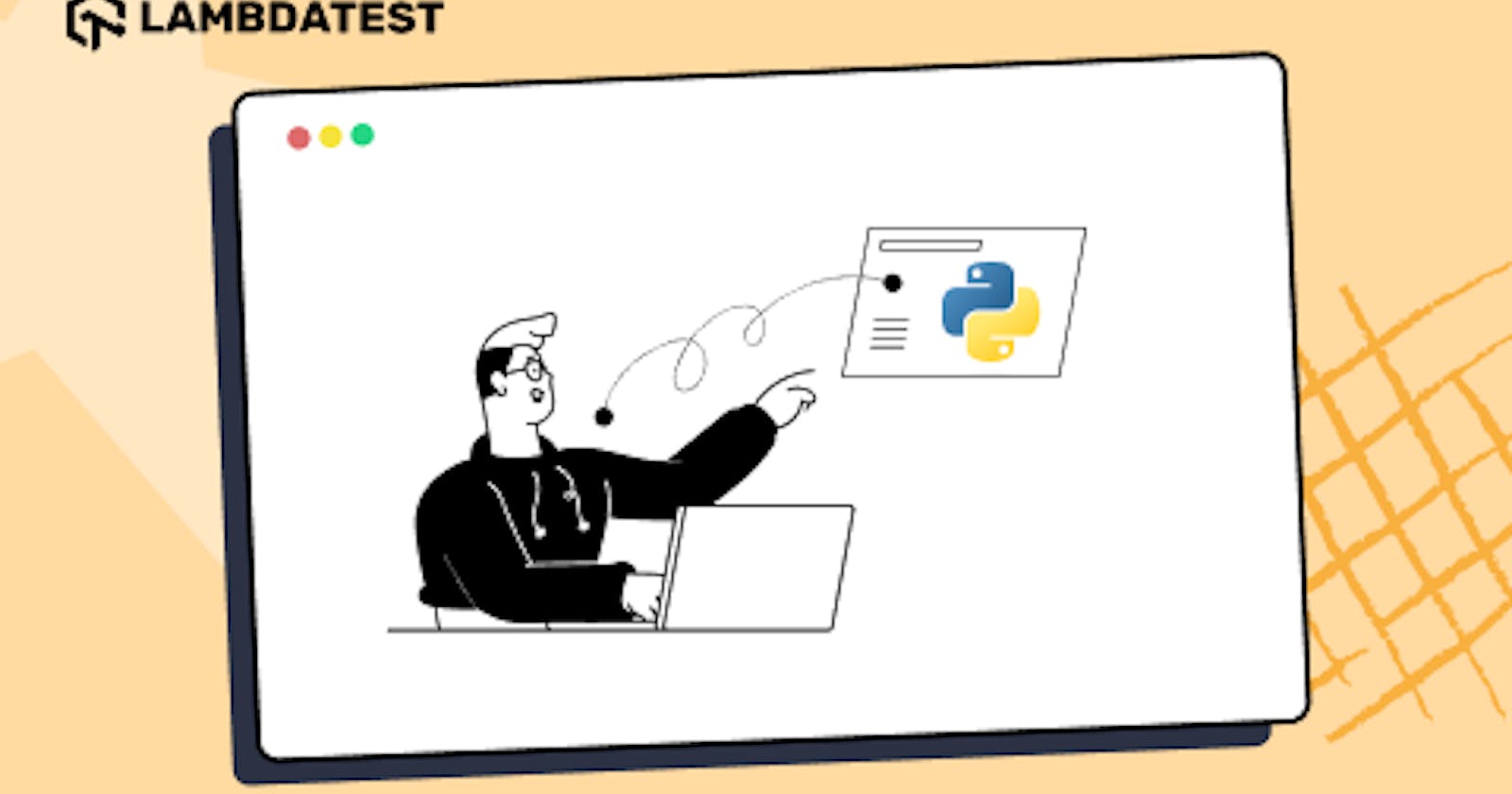Table of contents
- Introduction to Python Configuration Files
- Basic Concepts of Configuration Files
- File Formats
- Key-Value Pairs and Sections
- Comments and Formatting Conventions
- Test Automation Configuration Sample
- Choosing the Right Configuration File Format
- Comparison of popular file formats
- Factors to consider when selecting a format
- Recommendations for test automation projects
- Setting Up the Environment
- Creating a project structure
- Initializing a configuration file
- Organizing configuration sections for test automation
- Reading Configuration Data
- Loading and processing values of a configuration file
- Handling missing or invalid configuration data
- Managing Configuration Variables
- Defining variables and values
- Using data types and validation
- Handling sensitive data (e.g., passwords, API keys)
- Creating Test-Specific Configuration Profiles
- Using multiple configuration files
- Selecting Profiles based on Test Environment
- Overriding global configurations for specific tests
- Adding Flexibility with Command-Line Arguments
- Integrating command-line parsing libraries
- Overriding configuration values with command-line arguments
- Supporting different test configurations on the fly
- Advanced Configuration Techniques
- Using environment variables in configuration
- Handling complex test scenarios with conditional configurations
- Best Practices and Tips
- Keeping configurations maintainable and readable
- Versioning and documenting configuration changes
- Testing and validating configuration files
- Setting up the Environment
- Implementation of Parallel Testing on LambdaTest
- Conclusion
- Frequently Asked Questions (FAQs)
Test automation has significantly transformed the software development landscape, providing efficient and reliable testing processes. However, as the complexity of test suites increases, managing configurations becomes daunting. Testers often encounter challenges maintaining uniformity across diverse test environments, securely handling sensitive data, and seamlessly adapting to different testing scenarios.
Python configuration files are a powerful solution to address these challenges, offering a centralized and secure repository for managing configuration information. Instead of embedding sensitive data directly in the code, configuration files provide a separate space to store such information, ensuring enhanced security and ease of maintenance.
With the use of configuration files, like INI, YAML, and JSON files, you can gain the flexibility to store and modify configuration settings without changing the code itself. This approach strengthens security measures and enhances adaptability and flexibility, making Python configuration files an excellent choice for effectively managing sensitive information in test automation projects.
Leveraging Python’s versatility and extensive ecosystem, you can create adaptable and scalable configuration files that streamline test automation workflows.
This blog aims to shed light on the key problems that can be effectively addressed by Python configuration files and elucidate their indispensable role in achieving successful test automation.
Struggling with messy PHP Formatter & Beautifier Online scripts? Our PHP Beautifier & Formatter Online tool provides clean and structured formatting. Beautify your code and Improve readability today.
Introduction to Python Configuration Files
In test automation, Python configuration files hold immense significance. As test suites grow more intricate, handling diverse configurations across different test environments becomes a formidable challenge.
Python configuration files are essential for managing configurable settings and parameters in Python applications. These files, typically in plain text format, hold valuable key-value pairs that define various aspects of an application’s behavior. The core purpose of Python configuration files lies in their ability to separate configuration data from the actual code, allowing developers and testers to modify settings without touching the codebase.
It allows smooth transitioning between environments without code modifications, ensuring consistent and reliable test runs across different configurations.
Additionally, Python configuration files are vital in securely managing sensitive data in test automation. Test suites often require access to confidential information like database credentials, APIs, or other external services. By storing such sensitive data in a separate configuration file, you can effectively manage and update them without exposing them directly within the test scripts. This practice enhances security measures and mitigates the risk of accidental exposure of sensitive information in the codebase.
In summary, Python configuration files are a powerful and flexible solution for managing configurations in test automation.
Consider a scenario where you must perform tests across different environments, each requiring specific configuration settings such as URLs, credentials, or API keys. Instead of hard-coding these values directly into the test scripts, which can be tricky and error-prone.
By leveraging Python configuration files, you can streamline their automation workflows, improve the maintainability of their test suites, and enhance overall efficiency and reliability.
Struggling with messy Python Beautifier & Formatter Online scripts? Our Python Formatter & Beautifier Online tool provides clean and structured formatting. Beautify your code and Improve readability today.
Basic Concepts of Configuration Files
To fully grasp the underlying principles of Python configuration files, it is imperative to delve into their core concepts and components. In this section of the Selenium Python tutorial, we will explore the various file formats commonly employed for Python configuration files, the utilization of key-value pairs and sections, and the significance of comments and formatting conventions.
File Formats
Python configuration files can be encountered in many formats, each catering to specific needs and preferences. Among the prevalent formats are INI, YAML, and JSON.
INI
Known for its simplicity and user-friendliness, employs a hierarchical structure with key-value pairs organized into sections. INI files utilize plain text and are easily understandable to technical and non-technical individuals.
Additionally, INI files boast broad compatibility across multiple programming languages, rendering them versatile and adaptable.
Below is a simple sample INI configuration file:
; Sample INI Configuration File
username = admin
timeout = 10
YAML
On the other hand, YAML files offer heightened readability and flexibility. They utilize indentation to denote the hierarchical structure and support intricate data structures such as lists and dictionaries.
Renowned for their human-friendly nature, YAML files are often favored due to their straightforwardness and ease of modification.
Below is a simple YAML configuration file:
# Sample YAML Configuration File
username: admin
timeout: 10
Convert your files XML to JSON format without any hassle using our reliable and efficient XML to JSON converter tool. No installation or download required .
JSON
Widely embraced as a prevalent format for data interchange, it is also commonly employed for Python configuration files. They adhere to a syntax similar to JavaScript objects, comprising key-value pairs.
JSON files excel in storing structured data and enjoy extensive support from many programming languages.
Below, you have a simple sample JSON configuration file:
{
"username": "admin",
"timeout": 10
}
When choosing a file format for your Python configuration files, it is essential to consider various factors that contribute to their effectiveness.
Among the key considerations are readability, compatibility with other tools and libraries, and the ability to accommodate complex data structures. Fortunately, many popular Python configuration file formats, such as INI, YAML, and JSON, offer robust cross-platform and cross-language support.
The cross-platform and cross-language support of these file formats makes them ideal for Python configuration files, ensuring that your configurations can be easily understood and utilized across different environments and by different tools and libraries. By selecting a suitable file format, you can enhance the interoperability and versatility of your Python configuration files, enabling seamless integration with your test automation workflows.
Key-Value Pairs and Sections
At the heart of Python configuration files lie the key-value pairs, serving as the fundamental constituents. Each key denotes a specific configuration parameter, while its corresponding value represents the associated setting or value. This structure facilitates convenient retrieval and modification of configuration values within the application.
In conjunction with key-value pairs, sections are pivotal in organizing the Python configuration file. Sections, also called blocks or groups, facilitate categorizing and grouping related configuration settings. By clustering these settings together, readability and maintainability are enhanced. Sections enable a clear hierarchy, contributing to a streamlined representation of the different facets or functionalities of the application.
To illustrate, envision a Python configuration file for a web application. You may allocate a section named “Database” to define configuration parameters such as the host, port, username, and password for the database connection. Similarly, a section named “Logging” could house parameters about logging settings, such as the log level, log file location, and log format. Through the utilization of sections, the Python configuration file is structured to mirror the distinct components or functionalities of the application.
# Web Application Configuration
[Database]
host = localhost
port = 5432
username = admin
password = password123
[Logging]
log_level = INFO
log_file = /var/log/application.log
log_format = %(asctime)s [%(levelname)s] %(message)s
The [Database] section contains configuration parameters related to the database connection. It includes the host parameter set to localhost, port set to 5432, username set to admin, and password set to password123. These parameters define the necessary information for establishing a connection with the database.
The [Logging] section houses configuration parameters for logging settings. It includes the log_level key set to INFO, indicating the desired logging verbosity level. The log_file parameter is set to /var/log/application.log, specifying the location where log messages will be stored.
JSON to XML Converter is a simple and fast tool that converts JSON to XML data. Use this tool to convert your JSON documents into valid XML for easy data exchange.
Comments and Formatting Conventions
Comments are invaluable assets within Python configuration files, furnishing supplementary information or context regarding the configuration settings.
In INI files, comments are commonly represented by a semicolon (;) or a hash symbol (#).
YAML files, conversely, utilize the hash symbol (#) at the beginning of a line to indicate comments.
JSON files don’t have native support for comments, but it is possible to accommodate them by utilizing a convention whereby comments are added as string values tied to a specific key.
Indentation
Consistent indentation is employed to denote hierarchy and heighten readability. Typically, a four-space indentation is utilized, although the choice of convention may vary based on personal preference.
Spacing
Proper spacing surrounding key-value pairs contributes to enhanced readability. This entails incorporating a space following the colon (:) in key-value pairs and separating distinct key-value pairs with new lines.
Alignment
Aligning values in key-value pairs augments visual clarity and imparts an orderly appearance.
By adhering to consistent formatting conventions and incorporating informative comments, the Python configuration file is aptly documented, facilitating comprehension and modification for developers and testers alike.
Need to convert BCD codes to Decimal quickly? Our BCD to Decimal Converter tool provides an easy way to convert BCD codes to Decimal. Try it now and save time.
Test Automation Configuration Sample
In this section, we will demonstrate how to store configuration settings for a web application test automation project, exploring sample Python configuration files in different formats, namely INI, YAML, and JSON.
In the below INI, YAML, and JSON configuration file samples, we achieve the same goal of storing configuration settings for a web application test automation project.
The [Application] section holds the URL of the web application, allowing easy URL modification without changing the test scripts. The [Credentials] section stores the test user’s username and password, enabling secure authentication during test execution. Additionally, the [Timeouts] section defines the maximum time allowed for page loading and element visibility, providing flexibility in adjusting these timeouts based on the specific requirements of the tests.
[Application]
url = https://ecommerce-playground.lambdatest.io/index.php?route=account/register
[Credentials]
username = testuser
password = testpassword
[Timeouts]
page_load = 10
element_visibility = 5
Application:
url: https://ecommerce-playground.lambdatest.io/index.php?route=account/register
Credentials:
username: testuser
password: testpassword
Timeouts:
page_load: 10
element_visibility: 5
{
"Application": {
"url": "https://ecommerce-playground.lambdatest.io/index.php?route=account/register"
},
"Credentials": {
"username": "testuser",
"password": "testpassword"
},
"Timeouts": {
"page_load": 10,
"element_visibility": 5
}
}
Choosing the Right Configuration File Format
In the realm of test automation, the selection of a suitable Python configuration file format holds significant weight, as it directly impacts the efficiency and effectiveness of testing processes.
Comparison of popular file formats
When it comes to Python configuration file formats for test automation, there are several options, as mentioned in the previous section, each with its distinctive features. Let’s take a closer look at the popular formats available, focusing on their advantages and shortcomings:
INI (Initialization) Files
Advantages
Simplicity: INI files are known for their straightforward and easy-to-understand format.
Wide Compatibility: They are compatible with multiple programming languages.
Hierarchical Structure: Key-value pairs into sections, allowing for a logical and organized configuration.
Shortcomings
Limited Expressiveness: INI files have a basic structure and lack support for complex data structures.
Lack of Standardization: This can lead to inconsistencies in formatting and interpretation.
YAML (YAML Ain’t Markup Language)
Advantages
Readability: YAML files are highly readable due to their human-friendly structure and use of indentation.
Flexibility: They offer support for complex data structures.
Easy Modification: Suitable for projects that require frequent configuration updates.
Shortcomings
Whitespace Sensitivity: Can introduce errors if not carefully handled.
Limited Compatibility: This may not be as widely supported as other formats.
Need to convert hex to decimal? Our online Hex to Decimal Converter tool converts hexadecimal to decimal numbers quickly. Get your conversions done in no time.
JSON (JavaScript Object Notation)
Advantages
Data Interchange Format: Widely adopted due to their simplicity and compatibility.
Structured Storage: Syntax is similar to JavaScript objects, allowing for structured data storage.
Language Support: JSON enjoys extensive support from various programming languages and frameworks.
Shortcomings
Readability: Less readable compared to other formats due to their strict syntax and lack of indentation.
Lack of Comments: It does not natively support comments, making it less convenient to add explanatory notes within the configuration.
When selecting a Python configuration file format for test automation, it is crucial to consider the project’s specific requirements. Factors such as the complexity of the configuration settings and compatibility with programming languages and tools should be considered.
Factors to consider when selecting a format
Several factors play a significant role in the decision-making process when it comes to choosing the ideal Python configuration file format for test automation:
- Readability and Editability
The readability of the chosen format is paramount, ensuring that both humans and automation tools can easily comprehend and modify the Python configuration file. A format that promotes collaboration among team members and simplifies maintenance tasks is invaluable.
- Flexibility and Extensibility
Flexibility The readability of the chosen format is paramount, ensuring that both humans and automation tools can easily comprehend and modify the Python configuration file. A format that promotes collaboration among team members and simplifies maintenance tasks is invaluable.and Extensibility
- Integration with Tools and Libraries
Evaluate the compatibility of the Python configuration file format with the testing tools, frameworks, and libraries used in the test automation project. Seamless parsing and processing of the chosen format by automation tools and smooth integration into the existing toolchain are critical considerations.
- Security Considerations
In cases where test automation projects involve sensitive information such as credentials or access keys, ensuring that the chosen format facilitates secure storage and handling of such data is essential. Encryption or other security measures may be necessary to safeguard sensitive configuration settings.
Convert octal to decimal quickly and easily with our free online converter tool.
Recommendations for test automation projects
Based on the comparison and the factors discussed above, here are some recommendations for selecting a Python configuration file format in test automation projects:
INI Files: INI files are recommended for projects with straightforward configuration settings, like test automation basic configurations as credentials, web URLs, and timeouts. Their ease of reading, writing, and parsing makes them ideal for projects that require minimal configuration.
YAML Files: YAML files are recommended for projects that demand more expressive and flexible configuration options. With support for complex data structures and a reputation for simplicity, YAML files are well-suited for projects requiring high configurability.
JSON Files: JSON files offer versatility and compatibility across various programming languages, making them a reliable choice for test automation projects. They particularly shine when working with web-based automation testing frameworks and tools.
When deciding, it is crucial to align the Python configuration file format with the specific needs and characteristics of the test automation project. Factors such as configuration complexity, tool compatibility, and team expertise should be considered.
Selecting the appropriate Python configuration file format is a critical aspect of test automation. By evaluating the strengths and characteristics of different formats, you can make an informed choice that leads to a well-structured and easily maintainable Python configuration file. This contributes to efficient and scalable testing processes.
Setting Up the Environment
Establishing an optimal environment is pivotal to test automation. This section will explore the essential steps in creating a well-structured environment for configuration settings.
Creating a project structure
The first step toward a streamlined configuration management process is to devise a clear and organized project structure. By defining a standardized structure lays the groundwork for consistency and easy navigation within the test automation project.
Allocate a separate directory exclusively for storing Python configuration files. This demarcation ensures a clean separation between test scripts and configuration settings, facilitating better organization and maintenance.
Organize the other directories to have a very well-organized project structure. Below you have a suggested structure to complement the Configuration Directory:
Test Suite Directory
Configuration Directory
Resource Directory
Reports Directory
Logs Directory
By carefully structuring the project, you lay the groundwork for seamless collaboration and efficient management of configuration settings throughout the test automation project’s lifecycle.
Need to convert your hexadecimal code to binary quickly? Our hex to binary converter makes it simple, fast, and free.
Initializing a configuration file
Once the project structure is in place, the next step involves initializing the Python configuration file. This entails creating a blank configuration file using the chosen format (e.g., INI, YAML, JSON) and populating it with the necessary configuration settings. Here’s a step-by-step guide to initializing a configuration file:
Choose the appropriate file format that best aligns with the requirements and conventions of your test automation project.
Create a new file with a suitable name and the corresponding extension. For instance, if you opt for YAML, you might name the file “config.yaml” for easy identification.
Open the file in a text editor or an integrated development environment (IDE) capable of handling the chosen file format.
Start filling the file with the relevant configuration settings, such as URLs, credentials, timeouts, or any other parameters essential for the test automation project.
Organizing configuration sections for test automation
Here are some practical guidelines for organizing configuration sections in a test automation project:
Functional Areas
Group configuration settings based on your application’s distinct functional areas or components. This might involve creating separate sections for database settings, API configurations, UI preferences, logging parameters, or other relevant aspects.
# Sample YAML file for functional areas configuration
# Database Settings
database:
host: localhost
port: 5432
username: admin
password: password123
# API Configurations
api:
endpoint: https://api.example.com
timeout: 30
# UI Preferences
ui:
theme: dark
language: en_US
# Logging Parameters
logging:
log_level: INFO
log_file: /var/log/application.log
This sample demonstrates the grouping of configuration settings based on distinct functional areas or components of an application. Each area, such as the database settings, API configurations, UI preferences, and logging parameters, has its dedicated section in the YAML file.
This organization promotes clarity and maintainability by keeping related settings together and allowing easy access and modification.
Test Environments
If your test automation project spans multiple test environments (e.g., development, staging, production), consider creating dedicated sections for each environment. This facilitates seamless switching between environments and ensures clear separation of environment-specific configuration settings.
# Sample YAML file for test environment configuration
# Development Environment
development:
database:
host: localhost
port: 5432
username: devadmin
password: devpassword
# Staging Environment
staging:
database:
host: stagingdb.example.com
port: 5432
username: stagingadmin
password: stagingpassword
# Production Environment
production:
database:
host: proddb.example.com
port: 5432
username: prodadmin
password: prodpassword
This sample showcases the creation of dedicated sections for different test environments. In this example, we have sections for development, staging, and production environments. Each environment section contains specific configuration settings relevant to that environment, such as database host, port, username, and password.
This approach ensures clear separation of environment-specific settings, making switching between environments easier and maintaining consistency throughout the test automation process.
Hierarchical Structure
Leverage the hierarchical structure offered by certain Python configuration file formats (e.g., INI, YAML) to organize settings in a nested manner. This proves beneficial when dealing with complex configurations that require multiple levels of depth and granularity.
# Sample YAML file with hierarchical structure
# Application Configuration
application:
name: My Application
version: 1.0
# Database Configuration
database:
host: localhost
port: 5432
username: admin
password: password123
# API Configuration
api:
endpoint: https://api.example.com
timeout: 30
headers:
- Content-Type: application/json
- Authorization: Bearer xxxxxxxx
# Logging Configuration
logging:
log_level: INFO
log_file: /var/log/application.log
This sample illustrates the use of nested sections to organize configuration settings. It showcases an application configuration section, followed by database configuration, API configuration, and logging configuration sections.
This hierarchical arrangement allows for a more granular organization of settings, especially in scenarios where configurations require multiple levels of depth and granularity. The nested structure enables better management and accessibility of specific settings, contributing to a more efficient and organized test automation process.
In the above samples, we stored passwords as plain text in the Python configuration files just for learning purposes to not make understanding this section difficult.
Convert Octal numbers to binary format with ease using our free online Octal to Binary Converter tool. Perfect for developers, engineers, and students.
Reading Configuration Data
Once the configuration file is in place, the next step in harnessing the power of configuration files for test automation is to read and access the configuration data. In this section, we will delve into the code samples that demonstrate how to effectively work with configuration data using Python.
Loading and processing values of a configuration file
To begin, we need to load and parse the Python configuration file using the appropriate methods based on the file format. Let’s look closer at the code samples that demonstrate the loading and parsing process using Python.
INI Files
To this sample, we will consider the below INI file.
; Sample INI Configuration File
[General]
url = https://ecommerce-playground.lambdatest.io/index.php?route=account/register
selenium_version = 4.8.0
timeout = 15
In the Python code snippet for INI files, we utilize the ConfigParser module, which provides a convenient way to work with INI files. The ConfigParser module in Python offers a user-friendly and efficient solution for working with INI files.
With ConfigParser, you can easily parse, modify, and access configuration data stored in INI files. It simplifies the process of reading and writing INI files, allowing you to integrate configuration management into your Python test automation projects seamlessly.
import configparser
config = configparser.ConfigParser()
config.read('sample.INI')
# Accessing configuration values
url = config.get('General', 'url')
selenium_version = config.get('General', 'selenium_version')
timeout = config.get('General', 'timeout')
print(url)
print(selenium_version)
print(timeout)
First, we import and create an instance of the ConfigParser class. Then, we use the read() method to load the INI file. Once the file is loaded, we can access the configuration values using the get>() method by specifying the section and the corresponding key.
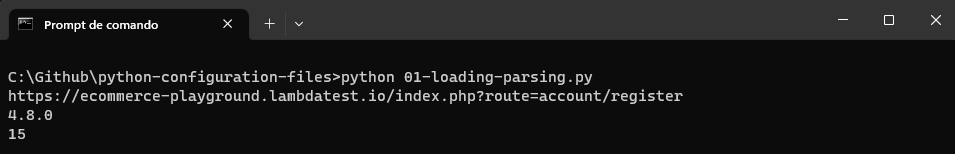
YAML Files
To this sample, we will consider the below YAML file.
# Sample YAML Configuration File
GENERAL:
url: https://ecommerce-playground.lambdatest.io/index.php?route=account/register
selenium_version: 4.8.0
timeout: 15
For YAML files, we make use of the yaml module in Python. To use it, you should install the pyyaml library using the below command:
pip install pyyaml
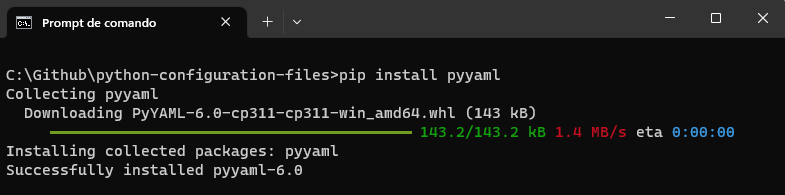
The code snippet demonstrates how to open and read a YAML file using the open() function.
import yaml
with open('sample.YAML', 'r') as file:
config = yaml.safe_load(file)
# Accessing configuration values
url = config['GENERAL']['url']
selenium_version = config['GENERAL']['selenium_version']
timeout = config['GENERAL']['timeout']
print(url)
print(selenium_version)
print(timeout)
Inside the with block, we load the YAML file using the safe_load() function, which ensures that the file is loaded securely. To access the configuration values, we simply use the appropriate keys within the nested structure of the YAML file.
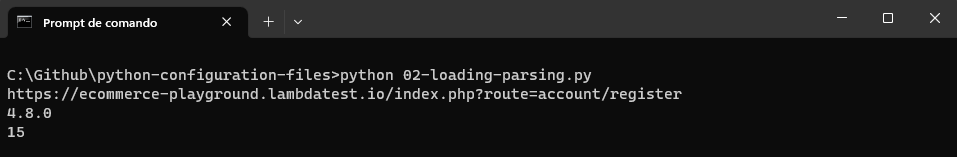
Don’t waste time decoding binary data manually. Try our Binary to Text Converter tool to convert binary data to text. No more tedious manual conversion needed.
JSON Files
For this sample, we will consider the below JSON file.
{
"General": {
"url": "https://ecommerce-playground.lambdatest.io/index.php?route=account/register",
"selenium_version": "4.8.0",
"timeout": 15
}
}
The code snippet for JSON files showcases the usage of the json module in Python.
import json
with open('sample.json', 'r') as file:
config = json.load(file)
# Accessing configuration values
url = config['General']['url']
selenium_version = config['General']['selenium_version']
timeout = config['General']['timeout']
print(url)
print(selenium_version)
print(timeout)
We open the JSON file using the open() function and then load the contents of the file using the load() function from the json module. Once the file is loaded, we can access the configuration values by specifying the corresponding keys within the JSON structure.
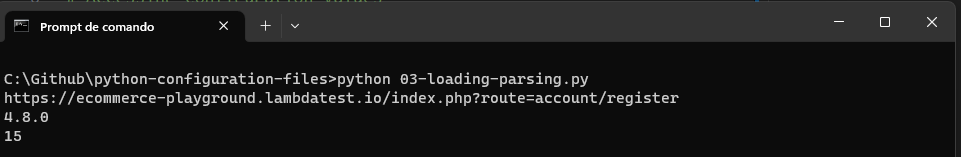
Handling missing or invalid configuration data
When working with configuration data, it’s crucial to handle scenarios where the data is missing or invalid. The provided code samples demonstrate how to handle such situations robustly.
For the below sample, we will use the same INI, YAML, and JSON files created in the previous section.
For INI files, we can use the fallback parameter of the get() method to specify a default value that will be returned if the requested configuration value is missing. This ensures that our test automation framework can continue execution even if some configuration values are not provided.
import configparser
config = configparser.ConfigParser()
config.read('sample.INI')
# Handling missing or invalid configuration values from INI file
database_username = config.get('Database', 'username', fallback='adm')
database_password = config.get('Database', 'password', fallback='123456')
database_host = config.get('Database', 'host', fallback='localhost')
database_port = config.getint('Database', 'port', fallback=3306)
print(database_username)
print(database_password)
print(database_host)
print(database_port)
Run the below command to execute the script:
`python 04-handling-missing-invalid-config-data.py
You will get:
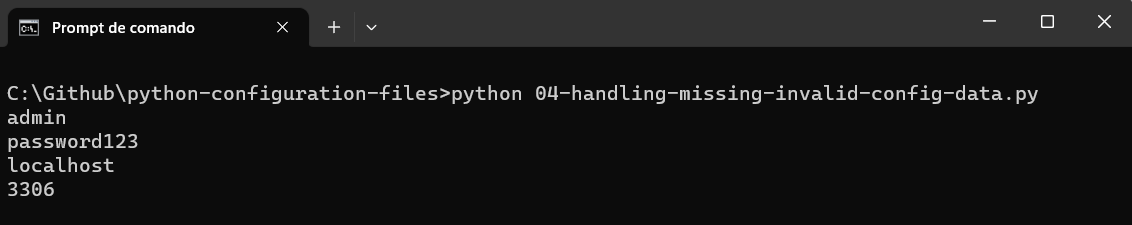
For YAML files, we can utilize the fallback parameter (without mentioning it) as the second parameter in the get() method to specify default values for missing configuration values. This enables our test automation framework to handle scenarios where certain configuration values are absent gracefully.
import yaml
with open('sample.YAML', 'r') as file:
config = yaml.safe_load(file)
# Handling missing or invalid configuration values from YAML file
database_username = config['DATABASE'].get('username', 'adm')
database_password = config['DATABASE'].get('password', '123456')
database_host = config['DATABASE'].get('host', 'localhost')
database_port = config['DATABASE'].get('port', 3306)
print(database_username)
print(database_password)
print(database_host)
print(database_port)
You will get:
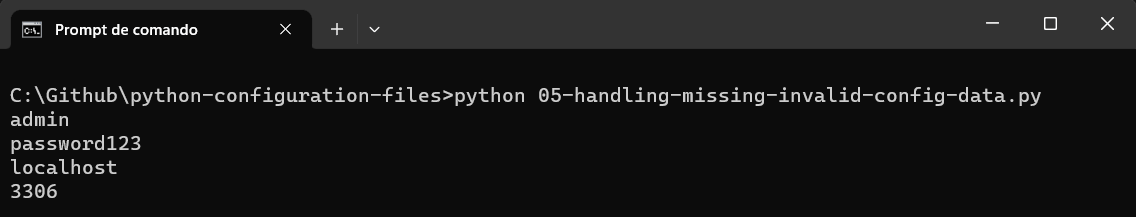
Similarly, in the case of JSON files, we can handle missing or invalid configuration values by specifying fallback values using the second parameter of the get() method as the fallback parameter.
Run the below command to execute the script:
python 06-handling-missing-invalid-config-data.py
You will get:
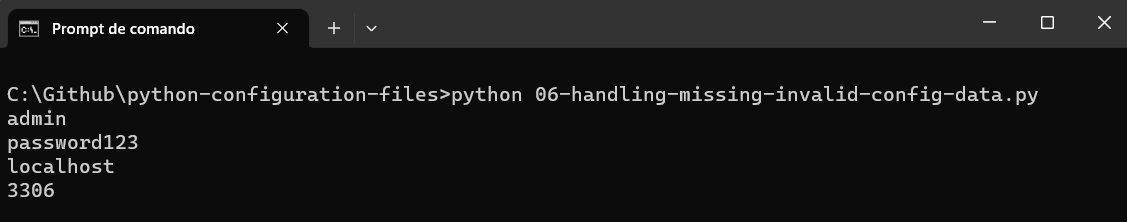
By implementing these strategies, we can effectively handle missing or invalid configuration data, allowing our test automation framework to execute tests smoothly and reliably.
Reading configuration data is essential in leveraging Python configuration files for test automation. This ensures that our test automation framework can access the necessary configuration settings, enabling seamless test execution with the appropriate configurations.
Need to convert CSV files to TSV? Switch from CSV to TSV with our fast and efficient online CSV to TSV converter tool to convert your CSV files to TSV format in seconds.
Managing Configuration Variables
When it comes to test automation, efficient management of configuration variables is of paramount importance. This section will delve into the best practices for effectively managing configuration variables, encompassing the process of defining variables and values, utilizing data types and validation, and addressing the handling of sensitive data within Python configuration files.
Defining variables and values
To ensure clarity and maintainability, it is essential to establish well-defined naming conventions when defining configuration variables. Assigning meaningful names to variables that accurately reflect their purpose enhances the overall readability and comprehension of the Python configuration files.
In addition to naming conventions, assigning default values to configuration variables is beneficial whenever possible. Default values provide fallback options in cases where specific configuration variables are not explicitly defined. This flexibility proves valuable when dealing with optional configurations or variations across different testing environments.
Consider the following example showcasing variable definition within an INI configuration file:
[Database]
host = localhost
port = 3306
username = myuser
password = mypassword
In the above example, the [Database] section encompasses the definition of variables such as host, port, username, and password. The values assigned to these variables can be tailored to suit the unique requirements of each test automation project.
Using data types and validation
Utilizing appropriate data types and implementing validation mechanisms for configuration variables contribute to maintaining consistency and preventing potential errors. Data types facilitate the enforcement of specific value formats, while validation ensures that provided values meet the necessary criteria.
For instance, when a configuration variable expects an integer value, it is crucial to validate that the supplied value is indeed an integer. Accomplishing this involves leveraging suitable validation techniques or utilizing built-in functions provided by the chosen programming language.
Let’s examine the following snippet of a YAML configuration file as an illustration:
[Database]
host = localhost
port = 3306
username = myuser
password = mypassword
In the provided example, the timeout variable anticipates an integer value representing the duration of the timeout in seconds. By explicitly defining the data type and implementing suitable validation techniques, such as checking for numerical values or enforcing specific ranges, we ensure that the supplied value is valid and aligns with the particular requirements of the test automation project.
Consider the below code:
import yaml
with open('config.YAML', 'r') as file:
config = yaml.safe_load(file)
# Access the configuration values
api_endpoint = config['API']['endpoint']
timeout = config['API']['timeout']
# Validate the timeout value
if isinstance(timeout, int) and timeout > 0:
print(f"Timeout value is valid: {timeout} seconds")
else:
print("Invalid timeout value. Please provide a positive integer.")
In this code snippet, we perform the following steps:
isinstance(timeout, int): This checks if the timeout value is an instance of the int class, ensuring that it is an integer. If it is not an integer, the validation fails.
timeout > 0: This checks if the timeout value is greater than zero. This condition verifies that the timeout is a positive value. If the value is zero or negative, the validation fails.
If both conditions (isinstance(timeout, int and timeout > 0) ) are true, it indicates that the timeout value is valid. In this case, the code prints a success message, indicating that the timeout value is valid and provides the value in seconds.
If either of the conditions is false, the code executes the else block, which prints an error message indicating that the timeout value is invalid and requests the user to provide a positive integer value.
This validation ensures that the timeout value aligns with the expected requirements for the test automation project. You can modify the conditions or add checks based on your specific validation needs.
Run the below command to execute the script:
python 07-data-validation.py
You will get:
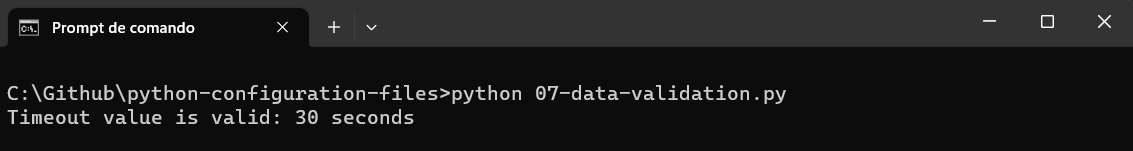
Looking for a way to convert CSV to XML? Use our CSV to XML converter tool to convert CSV files to XML format effortlessly. Get fast and accurate results with just a few clicks.
Handling sensitive data (e.g., passwords, API keys)
Configuration files frequently contain sensitive information, including passwords, API keys, or other confidential data. Effectively handling such sensitive data necessitates additional precautions to maintain security and prevent unauthorized access.
A commonly employed approach involves avoiding the direct storage of sensitive information within Python configuration files. Instead, placeholder values or references are utilized, which are subsequently replaced with the actual sensitive data during runtime. This practice ensures the separation of sensitive data from the configuration files, thereby minimizing the risk of exposure.
To exemplify this concept, consider the following snippet of a JSON configuration file:
{
"API": {
"endpoint": "https://api.example.com",
"key": "****API_KEY****"
}
}
In the above scenario, the actual API key is substituted with a placeholder value (\***API_KEY****)*. During runtime, the test automation framework can retrieve the authentic API key from a secure location, such as environment variables or an encrypted file, and replace the placeholder value.
It is crucial to handle sensitive data securely by adhering to established security practices and employing encryption techniques to safeguard the confidentiality of the information.
Efficient management of configuration variables is a critical aspect of working with Python configuration files in test automation. This enables the test automation framework to operate optimally, executing tests seamlessly with the necessary configurations.
Creating Test-Specific Configuration Profiles
In test automation, configuration settings for various test scenarios are often necessary. This section explores creating test-specific configuration profiles, allowing for flexibility and customization in test automation projects. We will discuss using multiple configuration files, selecting profiles based on the test environment, and overriding global configurations for specific tests.
Using multiple configuration files
An effective approach to implementing test-specific configuration profiles involves utilizing multiple configuration files. Instead of relying on a single configuration file, we can create separate files representing different test scenarios or categories. This modular approach enhances organization and simplifies the management of configurations for various tests.
To illustrate, let’s consider a test automation project where the Python configuration files are tailored based on the operating system (OS) version. We can create individual configuration files for different OS versions, such as config_windows.ini, config_mac.ini, and config_linux.ini. Each configuration file can contain specific settings and parameters optimized for the respective OS version.
[Browser]
driver_path = C:\path\to\chromedriver.exe
version = 92.0.4515.131
[Browser]
driver_path = /path/to/chromedriver
version = 92.0.4515.13
[Browser]
driver_path = /path/to/chromedriver
version = 92.0.4515.133
To dynamically load the appropriate configuration file based on the OS version, we can leverage Python’s built-in ConfigParser module and utilize the platform module to retrieve the OS version automatically. Here’s an example:
import configparser
import platform
# Get the OS version
os_version = platform.system()
# Determine the corresponding configuration file based on the OS version
if os_version == 'Windows':
config_file = 'config_windows.ini'
elif os_version == 'Darwin':
config_file = 'config_mac.ini'
elif os_version == 'Linux':
config_file = 'config_linux.ini'
else:
config_file = 'config.ini' # Default configuration file
# Load the configuration file
config = configparser.ConfigParser()
config.read(config_file)
# Access the configuration values
driver_path = config.get('Browser', 'driver_path')
version = config.get('Browser', 'version')
# Utilize the configuration values in the test scenario
print(driver_path)
print(version)
In the above code, we import the platform module to retrieve the OS version using platform.system(). Based on the OS version, we assign the corresponding configuration file to the config_file variable. We can have a default configuration file if the OS version does not match any predefined options.
Run the below command to execute the script:
python 08-multiple-configuration-files.py
In a Windows machine, you will get:
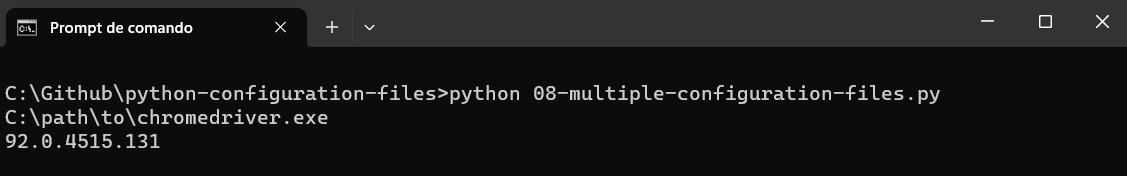
By dynamically determining the OS version, we can automatically select the appropriate Python configuration file without manual intervention. This allows us to streamline the test automation project and ensure that the configuration settings are optimized for the specific OS version being tested.
Simplify SQL data representation with our user-friendly SQL to XML Converter. Convert query results to XML format effortlessly and enhance data interoperability
Selecting Profiles based on Test Environment
Another aspect of creating test-specific configuration profiles involves selecting profiles based on the test environment. Test environments can differ from development to staging and production environments, each necessitating distinct configuration settings. By associating specific configuration profiles with different environments, we ensure the appropriate configurations are utilized for each environment.
[Development]
database_url = dev.example.com
api_key = dev_key
[Staging]
database_url = staging.example.com
api_key = staging_key
[Production]
database_url = production.example.com
api_key = production_key
In the above config_envs.ini file, we have different sections for each environment (Development, Staging, and Production). Each section contains environment-specific configuration settings such as database_url and api_key.
import configparser
# Read the configuration file
config = configparser.ConfigParser()
config.read('config_envs.ini')
# Get the environment from an environment-specific variable
environment = 'Staging'
# Access the configuration values for the selected environment
database_url = config.get(environment, 'database_url')
api_key = config.get(environment, 'api_key')
# Use the configuration values in the application
print(database_url)
print(api_key)
In the above code, we use the ConfigParser library to read the config_envs.ini file. We set the environment variable to the desired environment, in this case, Staging.
By specifying the environment variable, the code retrieves the corresponding configuration values from the configuration file. In this example, database_url and api_key are accessed using the config.get() method with the selected environment and the respective keys.
You can customize the environment variable in the code according to your needs, such as fetching it from an environment variable or any other source. The code then uses the retrieved configuration values (database_url and api_key) in the application logic accordingly.
Run the below command to execute the script:
python 09-selecting-profiles.py
You will get:
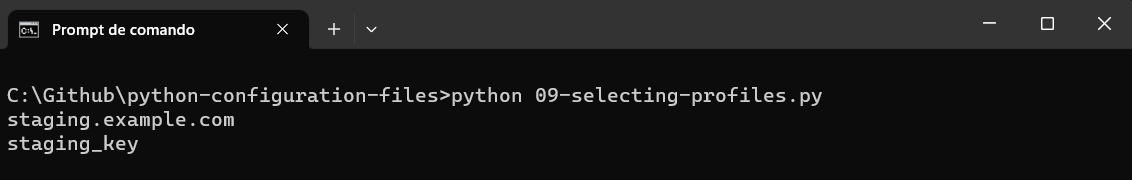
This approach allows you to introduce an environment-specific variable in the configuration file, enabling the selection of configuration values based on the desired environment. It allows switching between configurations without modifying the code, promoting flexibility and maintaining the appropriate configurations for each environment.
Overriding global configurations for specific tests
In certain cases, it becomes necessary to override global configurations for specific tests, allowing customization and fine-tuning of configuration settings on an individual test basis while maintaining the integrity of the global configurations. This approach proves valuable when certain tests require unique configurations or variations from the standard settings.
To implement this, the test automation framework should provide mechanisms to override specific configuration values for individual tests. One way to achieve this is by allowing test scripts to modify specific configuration values programmatically.
[Global]
timeout = 30
log_file = logs.txt
[Test]
timeout = 60
log_file = test_logs.txt
In the above config_global.ini file, we have two sections: [Global] and [Test]. Each section contains configuration settings specific to that context. The [Global] section represents the global configurations applicable to all tests, while the [Test] section holds test-specific configurations.
In this example, the timeout configuration is overridden for the [Test] section, with a value of 60. This allows individual tests to have a different timeout value than the global configuration. Similarly, the log_file configuration is also overridden in the [Test] section to specify a separate log file for the test.
Let’s see an example using Python and the ConfigParser library:
import configparser
# Load the global configuration file
config = configparser.ConfigParser()
config.read('config_global.ini')
# Using the global timeout and log_file
timeout = config.get('Global', 'timeout')
log_file = config.get('Global', 'log_file')
print(timeout)
print(log_file)
# Override specific configuration values for a test
config.set('Test', 'timeout', '90')
config.set('Test', 'log_file ', 'new_test_logs.txt')
# Access configuration values with the overridden value
timeout = config.get('Test', 'timeout')
log_file = config.get('Test', 'log_file')
print(timeout)
print(log_file)
The provided code starts by loading a global configuration file using configparser and accessing the values of timeout and log_file from the [Global] section. Then, it showcases how to override specific configuration values for a test using the set() method to modify the timeout and log_file values in the [Test] section.
The overridden values are retrieved and printed to the console, demonstrating the ability to customize and fine-tune configuration settings on an individual test basis. This approach allows for flexibility in test automation projects, where certain tests may require unique configurations or variations from the standard settings.
Run the below command to execute the script:
python 10-overriding-global-configuration.py
You will get:
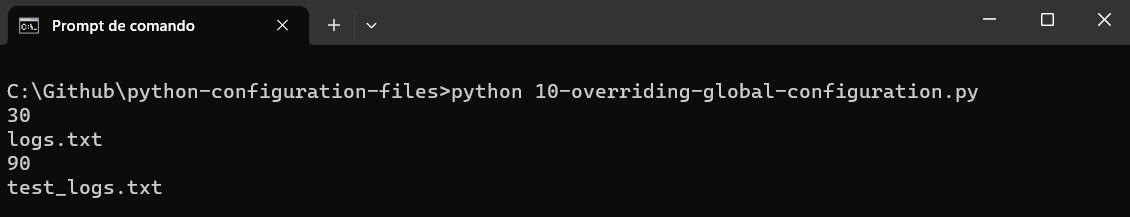
Creating test-specific configuration profiles is a valuable approach in test automation projects. This can empower you to effectively manage and utilize configuration settings, ensuring optimal test execution and facilitating the testing of diverse scenarios.
Adding Flexibility with Command-Line Arguments
Within the domain of test automation, having the ability to introduce flexibility to your test configurations is crucial. Command-line arguments provide a powerful mechanism for customizing configuration values, allowing you to adapt your test automation framework to different scenarios and environments. In this section, we will explore the benefits of incorporating command-line arguments, learn how to integrate command-line parsing libraries, override configuration values, and support different test configurations dynamically.
Integrating command-line parsing libraries
To empower your test automation framework with the capabilities of command-line arguments, you need to integrate a command-line parsing library into your system. These libraries simplify accepting and processing command-line input, enabling you to create flexible and user-friendly command-line interfaces. One popular library in Python for this purpose is the widely-used argparse module.
By incorporating the argparse module, you unlock many features that facilitate the definition and parsing of command-line arguments. With argparse, you can easily define the desired command-line arguments, including options, flags, and positional arguments, and specify their behaviors.
For instance, suppose you are working on a test automation project that involves different environments such as development, staging, and production.
[Development]
database_url = dev.example.com
api_key = dev_key
[Staging]
database_url = staging.example.com
api_key = staging_key
[Production]
database_url = production.example.com
api_key = production_key
You can define a command-line argument, let’s call it –environment, to allow users to specify their desired environment. Below is an example showcasing the integration of argparse and the definition of the –environment argument:
import argparse
import configparser
# Read the configuration file
config = configparser.ConfigParser()
config.read('config_envs.ini')
# Create an ArgumentParser instance
parser = argparse.ArgumentParser()
# Define the command-line argument
parser.add_argument('--environment', choices=['Development', 'Staging', 'Production'], default='development',
help='Specify the test environment')
# Parse the command-line arguments
args = parser.parse_args()
# Access the specified environment
environment = args.environment
# Use the test configuration based on the specified environment
database_url = config.get(environment, 'database_url')
api_key = config.get(environment, 'api_key')
# Use the configuration values in the application
print(database_url)
print(api_key)
In the provided example, an instance of ArgumentParser is created, and the –environment command-line argument is defined using add_argument(). The available choices, default value, and a helpful description are specified. After parsing the command-line arguments, the specified environment can be accessed through args.environment. You can then utilize this value to modify the test configuration accordingly.
Run the below command to execute the script:
python 11-command-line.py — environment Production
You will get:
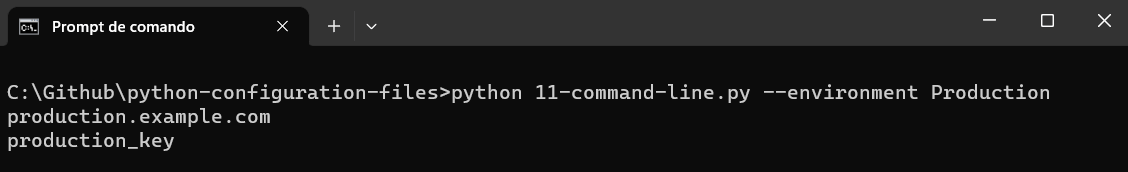
By incorporating command-line parsing libraries like argparse, you enrich your test automation framework with the ability to accept and process command-line arguments, enhancing its versatility and user-friendliness.
From SQL to JSON in a snap! Convert SQL queries to JSON effortlessly with our SQL to JSON converter, enhancing compatibility and data interchange.
Overriding configuration values with command-line arguments
One of the notable advantages of employing command-line arguments in test automation is the capacity to override specific configuration values as per your needs. This feature lets you provide customized settings for individual test runs without modifying the underlying Python configuration files.
[Global]
timeout = 30
log_file = logs.txt
[Test]
timeout = 60
log_file = test_logs.txt
To illustrate this concept, let’s assume you have a Python configuration file named config_global.ini, containing various settings including a timeout value. By utilizing command-line arguments, you can override the timeout value for a specific test run.
import argparse
import configparser
# Read the configuration file
config = configparser.ConfigParser()
config.read('config_global.ini')
# Using the global timeout and log_file before the overriding
timeout = config.get('Global', 'timeout')
log_file = config.get('Global', 'log_file')
# Use the configuration values in the application
print(timeout)
print(log_file)
# Create an ArgumentParser instance
parser = argparse.ArgumentParser()
# Define the command-line argument
parser.add_argument('--timeout', type=int, help='Specify the timeout value')
# Parse the command-line arguments
args = parser.parse_args()
# Access the specified timeout value
timeout = args.timeout
# Override the timeout value with the command-line argument, if provided
if timeout is not None:
config.set('Global', 'timeout', str(timeout))
# Using the global timeout and log_file after the overriding
timeout = config.get('Global', 'timeout')
log_file = config.get('Global', 'log_file')
# Use the configuration values in the application
print(timeout)
print(log_file)
import argparse
import configparser
# Read the configuration file
config = configparser.ConfigParser()
config.read('config_global.ini')
# Using the global timeout and log_file before the overriding
timeout = config.get('Global', 'timeout')
log_file = config.get('Global', 'log_file')
# Use the configuration values in the application
print(timeout)
print(log_file)
# Create an ArgumentParser instance
parser = argparse.ArgumentParser()
# Define the command-line argument
parser.add_argument('--timeout', type=int, help='Specify the timeout value')
# Parse the command-line arguments
args = parser.parse_args()
# Access the specified timeout value
timeout = args.timeout
# Override the timeout value with the command-line argument, if provided
if timeout is not None:
config.set('Global', 'timeout', str(timeout))
# Using the global timeout and log_file after the overriding
timeout = config.get('Global', 'timeout')
log_file = config.get('Global', 'log_file')
# Use the configuration values in the application
print(timeout)
print(log_file)
Get faster loading times and better user experience with our efficient JSON Stringify tool. Quickly compress your JSON data with ease and optimize your website now.
In the given example, the –timeout command-line argument is defined using add_argument(). By specifying type=int, the provided value is expected to be interpreted as an integer. After parsing the command-line arguments, the specified timeout value can be accessed through args.timeout.
Following that, the configuration file is then loaded using configparser, and the desired configuration values are read. If a timeout value is provided through the command-line argument, config.set() overrides the original timeout value in the config_global.ini file.
Run the below command to execute the script:
python 12-overriging-command-line.py — timeout 45
You will get:
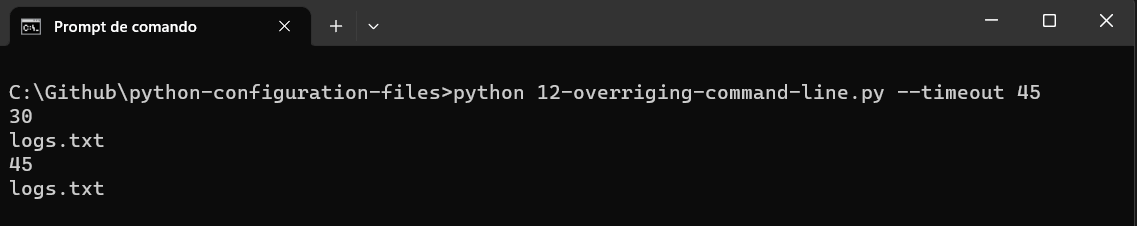
The capability to override configuration values with command-line arguments offers remarkable flexibility in test automation. You can effortlessly customize and fine-tune configuration settings for specific test runs, tailoring them to unique requirements without altering the original configuration files.
Supporting different test configurations on the fly
Another advantage of incorporating command-line arguments is the ability to support different test configurations dynamically. By leveraging command-line arguments, you can seamlessly switch between different test configurations based on user input, empowering you to perform targeted tests under diverse scenarios without requiring manual configuration changes.
To exemplify this concept, let’s consider a scenario where you have multiple configuration files, each representing a specific test configuration.
[Browser]
driver_path = C:\path\to\chromedriver.exe
version = 92.0.4515.131
[Browser]
driver_path = /path/to/chromedriver
version = 92.0.4515.132
[Browser]
driver_path = /path/to/chromedriver
version = 92.0.4515.133
By utilizing a command-line argument, you can select the desired Python configuration file for a particular test run.
import argparse
import configparser
# Create an ArgumentParser instance
parser = argparse.ArgumentParser()
# Define the command-line argument
parser.add_argument('--config', choices=['config_windows.ini', 'config_mac.ini', 'config_linux.ini'],
help='Specify the configuration file')
# Parse the command-line arguments
args = parser.parse_args()
# Access the specified configuration file
config_file = args.config
# Load the selected configuration file
config = configparser.ConfigParser()
config.read(config_file)
# Access the configuration values
driver_path = config.get('Browser', 'driver_path')
version = config.get('Browser', 'version')
# Utilize the configuration values in the test scenario
print(driver_path)
print(version)
In the given example, the –config command-line argument allows users to select the desired configuration file. The available choices are config_windows.ini, config_mac.ini, and config_linux.ini. After parsing the command-line arguments, the specified configuration file can be accessed through args.config.
Next, the selected Python configuration file is loaded using configparser, and the desired configuration values for the test run can be accessed.
Run the below command to execute the script:
python 13-multiple-configuration-files.py — config config_mac.ini
You will get:
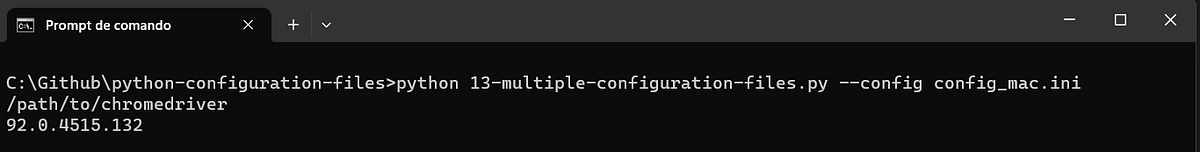
This approach empowers you to switch between different test configurations effortlessly, simplifying the testing process for diverse scenarios without the need for manual configuration changes. It enhances the adaptability and agility of your test automation framework, enabling efficient testing in various environments and scenarios.
Integrating command-line arguments into your test automation framework adds a new level of flexibility and control over configuration settings. This enhances your test automation processes’ adaptability, efficiency, and effectiveness.
Online CSS to STYLUS converter to convert CSS string to Styl. Get clean, readable code instantly. Start converting today.
Advanced Configuration Techniques
In the test automation area, unlocking advanced configuration techniques can propel your testing endeavors to new heights. These techniques provide a wealth of possibilities to enhance flexibility, scalability, and resilience. In this section, we will delve into two advanced techniques that can revolutionize your test automation approach: harnessing the power of environment variables and tackling intricate test scenarios with conditional configurations.
Using environment variables in configuration
Environment variables offer a hidden gem for configuring test automation frameworks. By leveraging these variables, you can externalize and fine-tune configuration values, ensuring portability and adaptability across diverse environments. This allows for the separation of concerns, empowering you to focus on the logic of your tests while maintaining the configurability of your framework.
To harness the potential of environment variables, you must incorporate the capability to read and interpret them into your framework. Luckily, most programming languages provide seamless ways to access environment variables. For instance, in Python, the os module is at your disposal for this purpose.
Imagine a scenario where your test automation framework needs a timeout value. Instead of hardcoding this value within your code, you can retrieve it dynamically from an environment variable. Let’s see how this can be accomplished in Python:
import configparser
import os
# Load the global configuration file
config = configparser.ConfigParser()
config.read('config_global.ini')
# Using the global timeout and log_file
timeout = config.get('Global', 'timeout')
log_file = config.get('Global', 'log_file')
print(timeout)
print(log_file)
# Retrieve the database connection string from the environment variable
env_timeout = os.getenv('GLOBAL_TIMEOUT')
# Override specific configuration values for a test
config.set('Global', 'timeout', env_timeout)
# Access configuration values with the overridden value
timeout = config.get('Global', 'timeout')
log_file = config.get('Global', 'log_file')
print(timeout)
print(log_file)
In this example, the os.getenv() function allows you to fetch the value of the GLOBAL_TIMEOUT environment variable. By leveraging environment variables, you can effortlessly switch between different timeout values without modifying your test code. This level of flexibility enhances the reusability and maintainability of your test automation framework.
To run this code, first, you need to set the environment variable value as shown below:
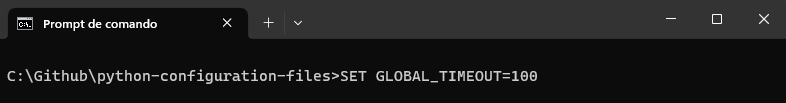
Run the below command to execute the script:
python 14-environment-variables.py
You will get:
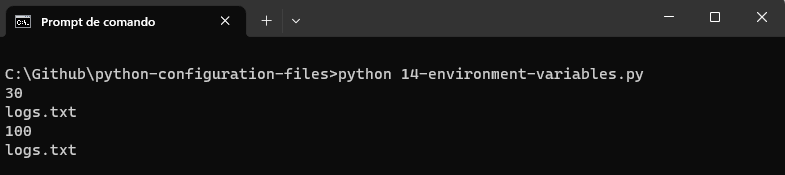
Tired of manually creating JSON data? Generate random JSON data in seconds with our easy-to-use tool. Try it now and make your development process a breeze with this random json generator.
Handling complex test scenarios with conditional configurations
Complex test scenarios often require specific configurations tailored to unique conditions or requirements. Conditional configurations enable you to define rules or conditions determining which configuration values should be utilized for a particular test scenario. This technique allows for streamlined and concise test code, reducing redundancy and enhancing maintainability.
Implementing conditional configurations entails creating mechanisms to evaluate conditions and apply corresponding configuration values. The exact approach will depend on the complexity and flexibility your test scenarios require. Conditional statements or rule engines are often utilized to achieve this goal.
Let’s consider a scenario where your test automation framework caters to an eCommerce application.
Depending on the user’s location, you may need to customize certain configuration values, such as the currency or shipping options. By employing conditional configurations, you can define rules to select the appropriate configuration values based on the user’s location.
[US]
currency = USD
shipping_option = Standard
[UK]
currency = GBP
shipping_option = Express
[default]
currency = EUR
shipping_option = Standard
In this example, the config_complex.ini file consists of three sections: [US], [UK], and [default]. Each section represents a different location, and the corresponding configuration values for currency and shipping options are defined within each section.
For users located in the US, the [US] section is selected, and the currency and shipping option values from that section are retrieved. Similarly, for users located in the UK, the [UK] section is selected, and for any other location, the [default] section is used.
Here’s an example in Python to illustrate this concept:
import configparser
# Load the configuration file
config = configparser.ConfigParser()
config.read('config_complex.ini')
# Retrieve the user's location from a user profile or request context
user_location = 'UK'
# Apply conditional configurations based on the user's location
if user_location == 'US':
currency = config.get('US', 'currency')
shipping_option = config.get('US', 'shipping_option')
elif user_location == 'UK':
currency = config.get('UK', 'currency')
shipping_option = config.get('UK', 'shipping_option')
else:
currency = config.get('default', 'currency')
shipping_option = config.get('default', 'shipping_option')
# Utilize the selected configuration values in your test execution
print("User Location: " + user_location)
print("Currency: " + currency)
print("Shipping Option: " + shipping_option)
Quickly generate randomized CSV files with multiple data types and delimiters using our free online Random CSV Generator. Get unlimited CSV files in seconds with this random csv generator.
In this example, we load the configuration file using configparser. The user’s location is retrieved from a user profile or request context, and based on the location, we apply conditional configurations to select the appropriate currency and shipping options.
Run the below command to execute the script:
python 15-complex-test-scenarios.py
You will get:
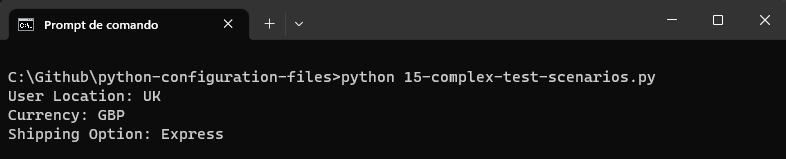
By embracing conditional configurations, you can effectively tackle intricate test scenarios without cluttering your code with excessive conditional statements or duplicating test cases. This approach promotes maintainability, reusability, and clarity in your test automation framework.
Embracing advanced configuration techniques elevates your test automation framework to new heights of flexibility and sophistication. By leveraging environment variables and mastering conditional configurations, you empower your framework with adaptability, responsiveness, and scalability.
These techniques enable you to manage configurations effectively, optimize test execution, and conquer complex test scenarios with ease.
Need a quick placeholder image for your project? Use our online placeholder image generator tool that helps you generate customizable images for your projects.
Best Practices and Tips
In test automation, Python configuration files hold immense significance in enabling seamless customization and adaptability of test settings. However, adhering to a set of proven strategies is crucial to ensure the maintainability, readability, and robustness of these configuration files. This section will explore a range of effective strategies and tips for writing Python configuration files that will empower you to create and manage them with utmost proficiency.
Keeping configurations maintainable and readable
Maintaining clean and readable configuration files is vital for efficient test automation. Here are some impactful strategies to achieve this:
- Opt for Intuitive Key Names
Choose key names that are descriptive and self-explanatory. Clear and intuitive key names enhance the readability of the Python configuration file, making it easier for users to understand and update the settings.
- Organize with Purpose
Organize configuration settings into logical sections or categories. This logical structuring helps users quickly locate specific settings and facilitates future updates and modifications.
- Eliminate Redundancy
Identify and remove any redundant or unnecessary configuration values. Redundancies can lead to confusion and increase the complexity of maintenance. By embracing defaults and inheritance, you can minimize redundancy and streamline your configuration files.
- Consistency is Key
Establish a consistent formatting style throughout the Python configuration file. Consistent indentation, spacing, and comments enhance readability and ensure the configuration file is easily understandable to all stakeholders.
- Handle Sensitive Data Securely
When handling sensitive information such as passwords or API keys, employ secure practices such as storing them separately from the Python configuration file or encrypting them to safeguard sensitive data.
By implementing these strategies, you can ensure that your configuration files are well-organized, comprehensible, and easy to maintain, allowing smooth and hassle-free test automation workflows.
Versioning and documenting configuration changes
As your test automation project evolves, configuration changes become inevitable. Proper versioning and documentation of these changes are crucial for effective management. Here are some valuable strategies for versioning and documenting configuration changes:
- Harness the Power of Version Control
Employ a robust version control system, such as Git, to track configuration file changes. Version control provides a comprehensive history of modifications, allows for easy collaboration, and ensures you can revert to previous versions if needed.
- Document Configuration Modifications
Maintain a dedicated changelog or documentation file to capture and document configuration changes. This documentation should include details about the modified keys, values, and the rationale behind the changes. Such comprehensive documentation serves as a valuable reference for troubleshooting and understanding the evolution of your configuration files.
- Follow Semantic Versioning
If your Python configuration file follows a versioning scheme, consider adopting semantic versioning principles. Semantic versioning (major.minor.patch) enables clear communication of the impact of configuration changes and promotes compatibility across different configuration file versions.
- Foster Effective Communication
Whenever configuration changes are made, ensure effective communication with your team members, including developers, testers, and stakeholders. This proactive communication ensures everyone knows the modifications and can align their workflows accordingly.
By implementing versioning and documentation strategies, you establish a systematic approach to managing configuration changes, promoting collaboration, and ensuring smooth maintenance and troubleshooting of your test automation project.
Want to generate random binary numbers? Our free online Random Binary Generator lets you generate random binary numbers quickly and easily.
Testing and validating configuration files
Testing and validating your configuration files are pivotal to ensuring their correctness and reliability. Here are some recommended strategies for comprehensive testing and validation of configuration files:
- Design Robust Unit Tests
Craft unit tests that specifically target the parsing and loading processes of your configuration files. These tests validate that the Python configuration file is parsed correctly and the expected values are retrieved accurately.
- Implement Validation Checks
Integrate validation checks within your test automation framework to ensure that loaded configuration values meet specific requirements. For instance, validate numeric values against predefined ranges or verify the presence of required keys.
- Conduct Integration Testing
Incorporate integration tests that exercise your test automation framework with different configuration files. These tests validate that the framework behaves as expected with diverse configurations, helping to identify any anomalies or inconsistencies.Incorporate integration tests that exercise your test automation framework with different configuration files. These tests validate that the framework behaves as expected with diverse configurations, helping to identify any anomalies or inconsistencies.
- Prioritize Error Handling
Implement robust error handling mechanisms to gracefully manage errors during configuration file loading and parsing. Effective error handling ensures that failures or inconsistencies in the configuration file are appropriately detected, reported, and addressed.
- Integrate Testing in CI/CD Pipeline
Integrate configuration file testing into your CI/CD pipeline to automate the testing process. This ensures that configuration changes are thoroughly validated and do not disrupt the functionality of your test automation framework.
By following these comprehensive testing and validation strategies, you can identify and rectify issues early on, enhancing the reliability and stability of your test automation project.
Adhering to best practices and employing effective strategies in writing Python configuration files is pivotal for maintaining a robust and efficient test automation framework.
By using these strategies to create configuration files that are easy to manage, evolve, and troubleshoot, allows you to deliver high-quality software with more confidence.
Parallel Python Selenium Automation Testing using Python Configuration File
Embarking on the domain of parallel Python Selenium automation testing opens doors to expediting testing efforts by effectively utilizing concurrency. By simultaneously executing multiple test cases, we can significantly reduce overall testing time while maximizing the efficiency of our test suite.
In this section, we will demonstrate a test scenario that harnesses the potential of Python Configuration Files in Python Selenium automation testing. The primary objective here is to automate a straightforward Python Selenium test and, throughout the automation steps, leverage the power of Python Configuration Files to use important configuration data using some of the techniques presented in this blog. By exploring the capabilities of Python Configuration Files, we can uncover the potential for efficient logging in various use cases.
The demonstration will be done on a cloud-based grid like LambdaTest. It is an AI-based test orchestration and execution platform to run manual and automated tests at scale. With LambdaTest, you can perform Python automation testing of their websites or web applications on over 3000+ real browsers and operating system combinations. While performing automation testing on LambdaTest, you can run your automated tests in parallel across multiple browsers and OS combinations, reducing the overall test execution cycles.
Don’t miss out on thе latеst tutorials on automation tеsting! Subscribe to thе LambdaTеst YouTubе Channеl for tutorials on Sеlеnium tеsting, Playwright testing, and more.
To perform Selenium Python testing on the LambdaTest cloud grid, you need to use the capabilities to configure the environment where the test will run.
Looking for a tool to generate random text? Use our free online Random Character Generator to generate random characters for all your purposes.
In this blog, we will run the tests with the following characteristics:
Environment 1
Browser: Chrome
OS: Windows 11
Environment 2
Browser: Firefox
OS: macOS Ventura
We are going to execute the below test scenario:
Test Scenario
Open the Simple Form Demo page on the LambdaTest Playground.
Fill in the first field with a message.
Click the Get Checked Value button.
Check that the typed message is shown to the user on the right side.

Within this test scenario, we will also cover:
Define the global configuration values inside a config.ini file.
Get information from the configuration file during execution.
Get information from the configuration file depending on the execution environment (config_win.ini or config_mac.ini ).
Get sensitive information from the environment variables.
The idea in this test automation scenario is to use some of the presented techniques in Python Configuration Files.
Setting up the Environment
Before delving into the world of parallel testing, it is paramount to establish a robust testing environment foundation. Setting up the testing environment correctly is a pivotal step to ensure a smooth coding experience and maximize testing capabilities. To optimize our testing efforts and boost productivity, let’s delve into the essential steps that need to be undertaken before embarking on the exciting journey of parallel testing. Following these crucial actions can pave the way for seamless and efficient testing.
Step 1: Download and Install Python
Begin by installing Python, if not already installed, from the official Python website python.org.
Step 2: Install Selenium and pytest libraries
Once Python is installed, use the Python package manager, pip, to install Selenium and pytest just running the following command:
pip install -r requirements.txt
Requirements.txt contains the dependencies that we want to install.
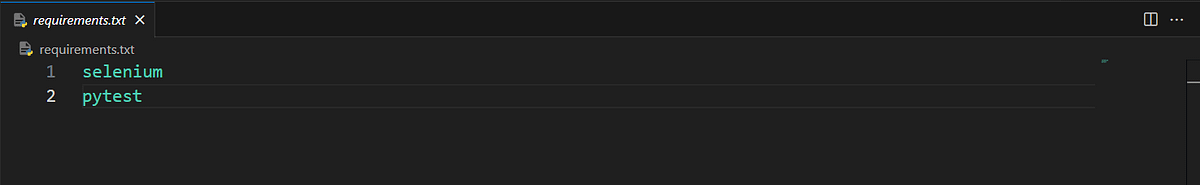
After running, you can see the below output:
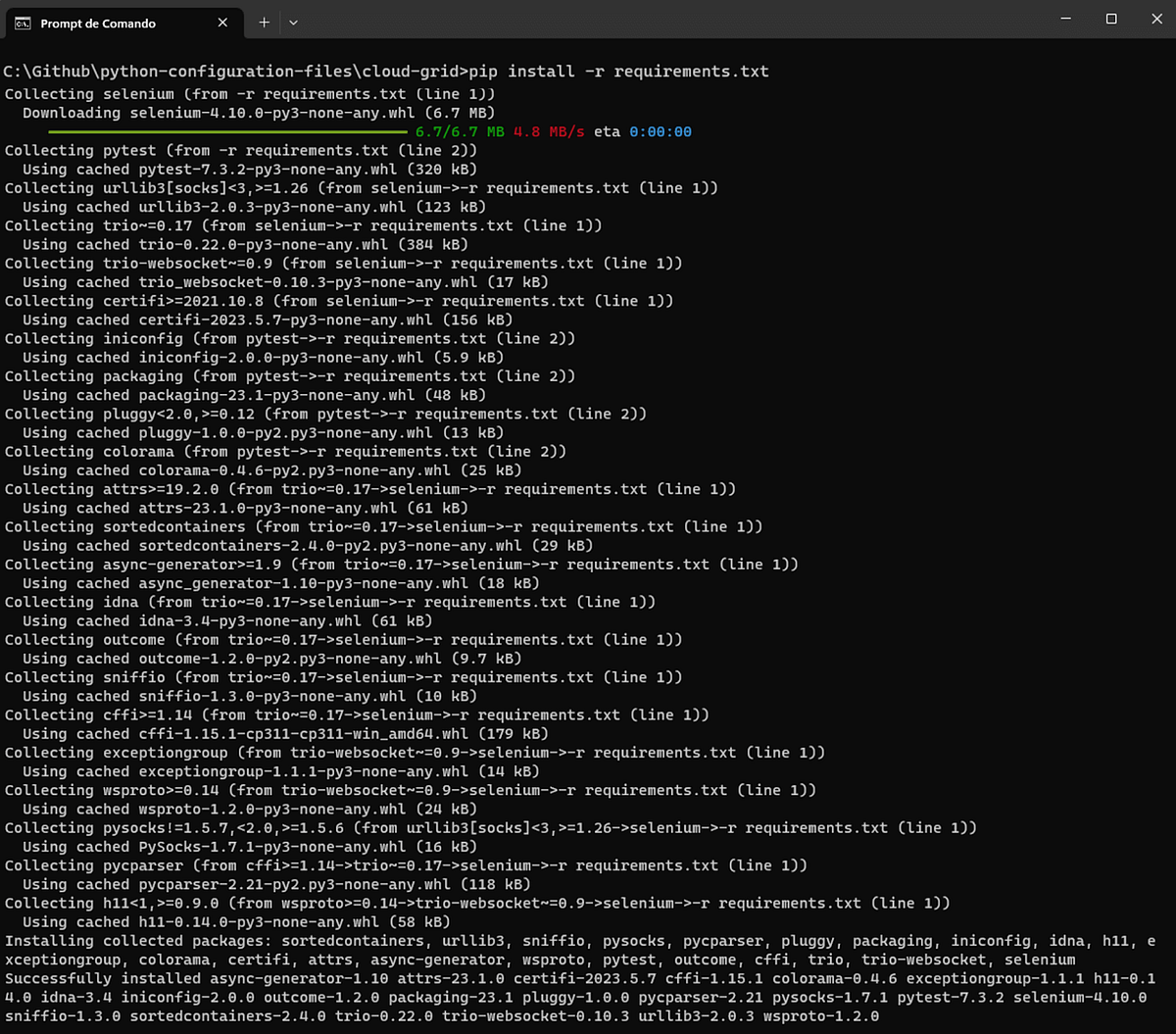
Need a global unique identifier? Generate random GUIDs quickly and easily with our free online Random GUID Generator tool in seconds.
Step 3: Download and Install Visual Studio Code
Visual Studio Code (VSC) will be the IDE we will use in this blog. However, you are free to use your preferred IDE!
Step 4: Configure pytest in Visual Studio Code
To finish the configuration, we need to say to Visual Studio Code that pytest will be our test runner, so you can do this following the below instructions:
Create a folder for your project (in our example python-configuration-files)
Open the project folder in Visual Studio Code
Open the command palette (menu View > Command Palette), and type “Configure Tests”
Select pytest as the test framework
Select the root directory option
You need also to prepare the LambdaTest capabilities code to be inserted in our test script.
You can generate the capabilities code from the LambdaTest Capabilities Generator.
Then, you should get the “Username” and “Access Token” from your account in your LambdaTest Profile Section and set it as an environment variable.
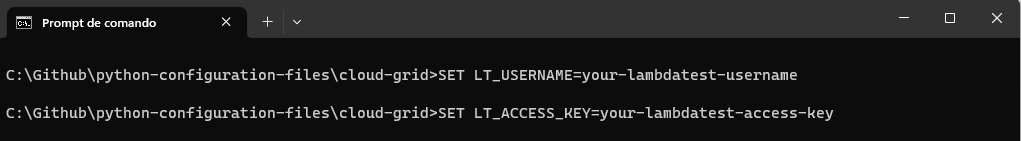
And now, we are ready to commence our endeavor! With everything meticulously arranged and all the prerequisites fulfilled, we can embark on our path with unwavering assurance and eagerness. The time has come to unleash the full potential of our expertise and wisdom as we immerse ourselves in the captivating world of testing. Without any delay, let us plunge into the depths of parallel testing and embark on this exhilarating journey together.
Off we go!
Implementation of Parallel Testing on LambdaTest
First of all, let’s create the project structure:
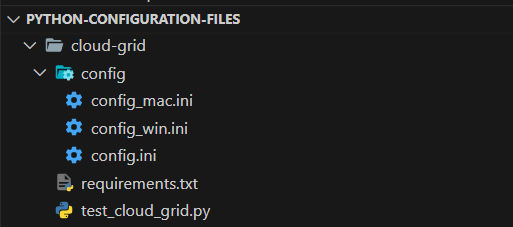
Implementation
[ENV]
platform = Windows 11
browser_name = Chrome
[ENV]
platform = MacOS Ventura
browser_name = Firefox
[WEBSITE]
url = https://www.lambdatest.com/selenium-playground/simple-form-demo
[LOGIN]
username = your username
access_key = your access key
[CLOUDGRID]
grid_url = hub.lambdatest.com/wd/hub
build_name = Python Config Build
test_name = Test Case 001
w3c = True
browser_version = latest
selenium_version = 4.8.0
from selenium import webdriver
from selenium.webdriver.common.by import By
import pytest
import os
import configparser
# Load the configuration file
config = configparser.ConfigParser()
config.read('config/config.ini')
@pytest.fixture(params=["testwin", "testmac"],scope="class")
def driver(request):
username = os.getenv("LT_USERNAME")
config.set('LOGIN', 'username', username)
accessKey = os.getenv("LT_ACCESS_KEY")
config.set('LOGIN', 'access_key', accessKey)
username = config.get('LOGIN', 'username')
accessKey = config.get('LOGIN', 'access_key')
gridUrl = config.get('CLOUDGRID', 'grid_url')
if request.param == "testwin":
web_driver = webdriver.ChromeOptions()
config_win = configparser.ConfigParser()
config_win.read('config/config_win.ini')
platform = config_win.get('ENV', 'platform')
browser_name = config_win.get('ENV', 'browser_name')
if request.param == "testmac":
web_driver = webdriver.FirefoxOptions()
config_mac = configparser.ConfigParser()
config_mac.read('config/config_mac.ini')
platform = config_mac.get('ENV', 'platform')
browser_name = config_mac.get('ENV', 'browser_name')
lt_options = {
"user": config.get('LOGIN', 'username'),
"accessKey": config.get('LOGIN', 'access_key'),
"build": config.get('CLOUDGRID', 'build_name'),
"name": config.get('CLOUDGRID', 'test_name'),
"platformName": platform,
"w3c": config.get('CLOUDGRID', 'w3c'),
"browserName": browser_name,
"browserVersion": config.get('CLOUDGRID', 'browser_version'),
"selenium_version": config.get('CLOUDGRID', 'selenium_version')
}
options = web_driver
options.set_capability('LT:Options', lt_options)
url = f"https://{username}:{accessKey}@{gridUrl}"
driver = webdriver.Remote(
command_executor=url,
options=options
)
yield driver
driver.quit
def test_simple_demo_form(driver):
driver.get(config.get('WEBSITE', 'url'))
# Find an input element by its ID and enter text
input_element = driver.find_element(By.ID, "user-message")
input_element.send_keys("This is a configuration file test!")
# Find an element by its ID and click on it
element = driver.find_element(By.ID, "showInput")
element.click()
# Find an element by its ID and extract its text
element = driver.find_element(By.ID, "message")
assert element.text == "This is a configuration file test!"
Need a random HEX number for your coding projects? Our free online Random HEX Generator to quickly generate random hexadecimal numbers without any hassle.
Code Walkthrough
In this code snippet, we start by importing the necessary libraries, including WebDriver from Selenium, By from Selenium’s webdriver.common module, pytest, os, and configparser. We then initialize a ConfigParser object called config and read the configuration file config.ini using the read() method.
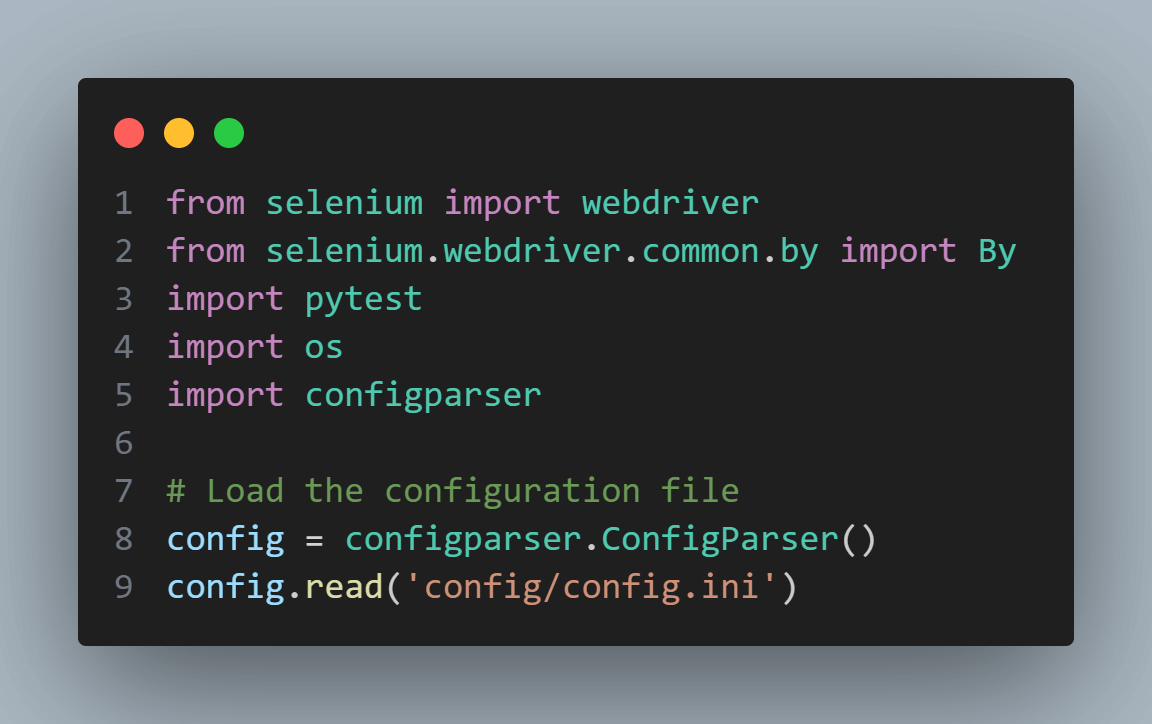
In this part of the code, we define a driver fixture using the @pytest.fixture decorator. The fixture is parametrized with two test scenarios: “testwin” and “testmac“. The scope is set to “class” to ensure the fixture is executed once per test class.
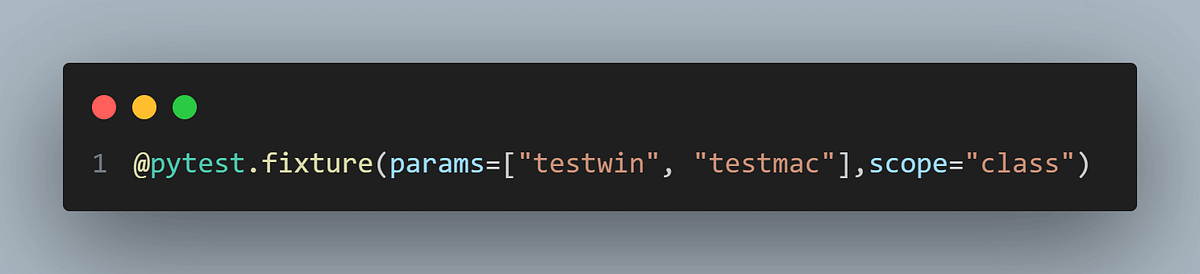
Inside the fixture, we retrieve the values of environment variables LT_USERNAME and LT_ACCESS_KEY using os.getenv and update the configuration object config with the retrieved values. Then, we retrieve the values of username, accessKey, and gridUrl values from the configuration object.
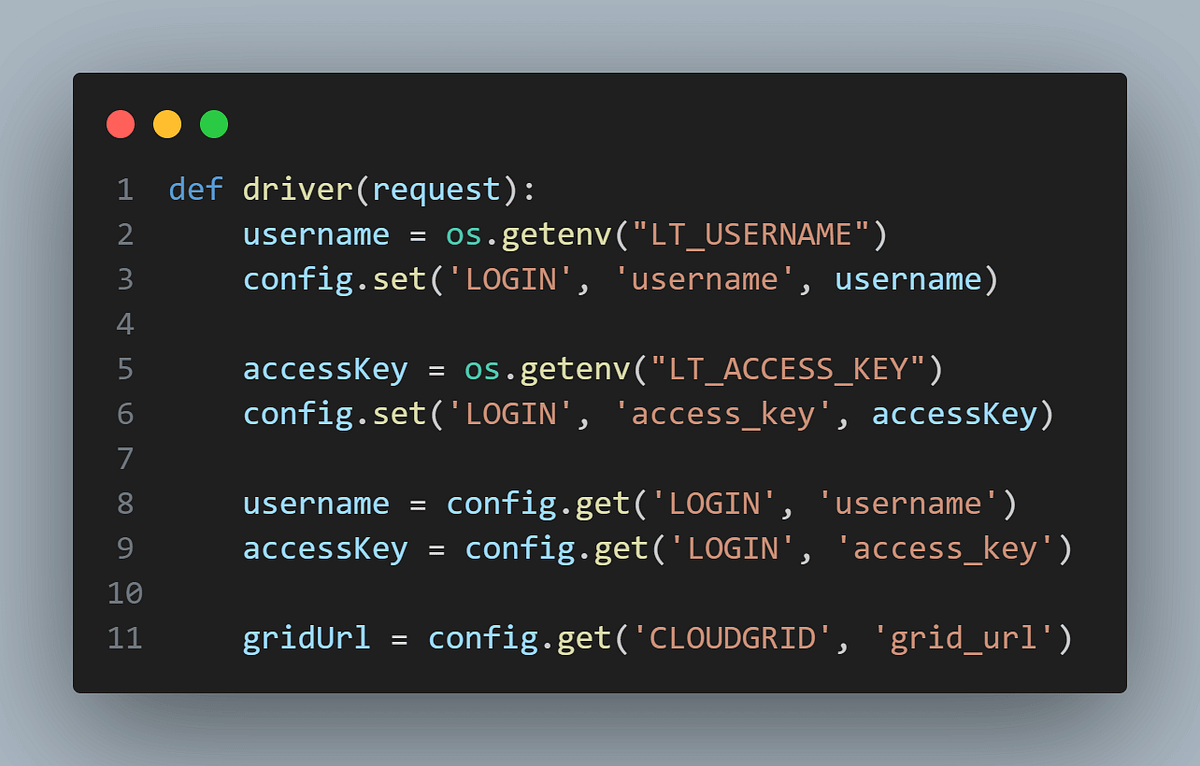
Based on the value of request.param, we initialize the appropriate WebDriver options (webdriver.ChromeOptions() for “testwin ” and webdriver.FirefoxOptions() for “testmac“). We also read additional configuration values from separate configuration files (config_win.ini and config_mac.ini ).
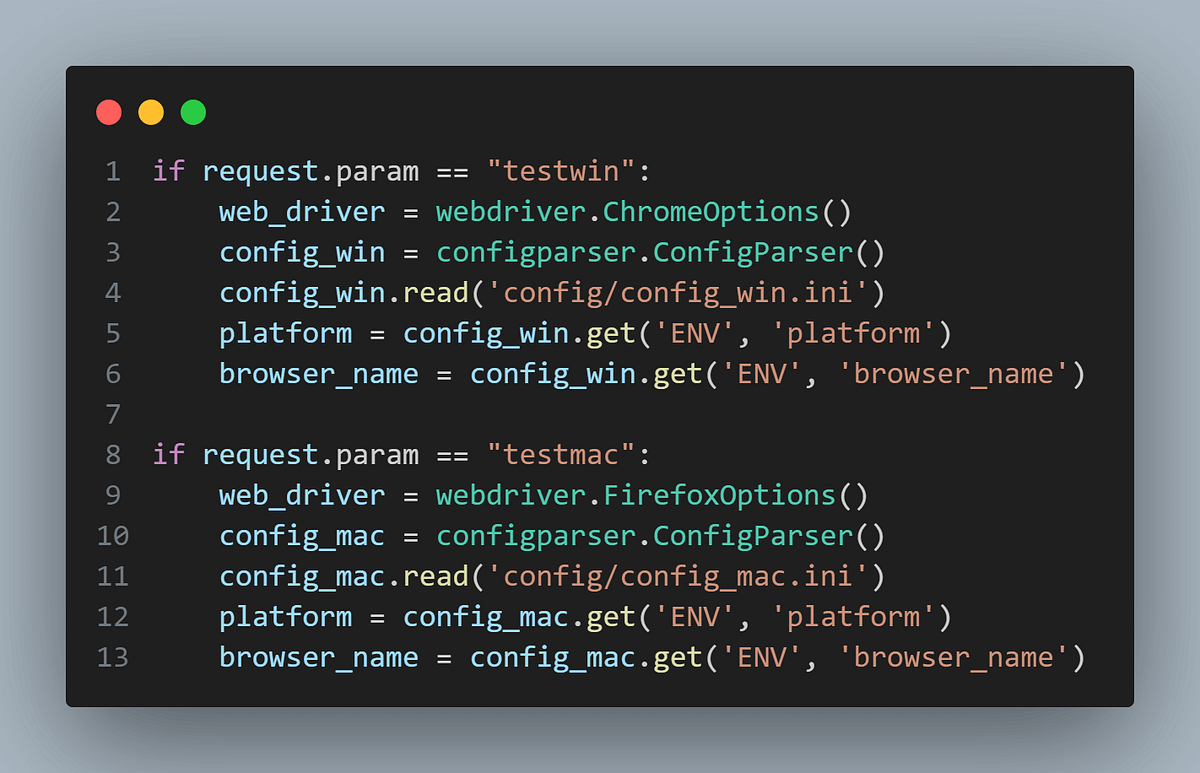
We construct the lt_options dictionary using values from the config object and the platform and browser_name from the respective configuration files. We then set the capability LT:Options in the WebDriver options and construct the url for the remote WebDriver using the retrieved username, accessKey, and gridUrl.
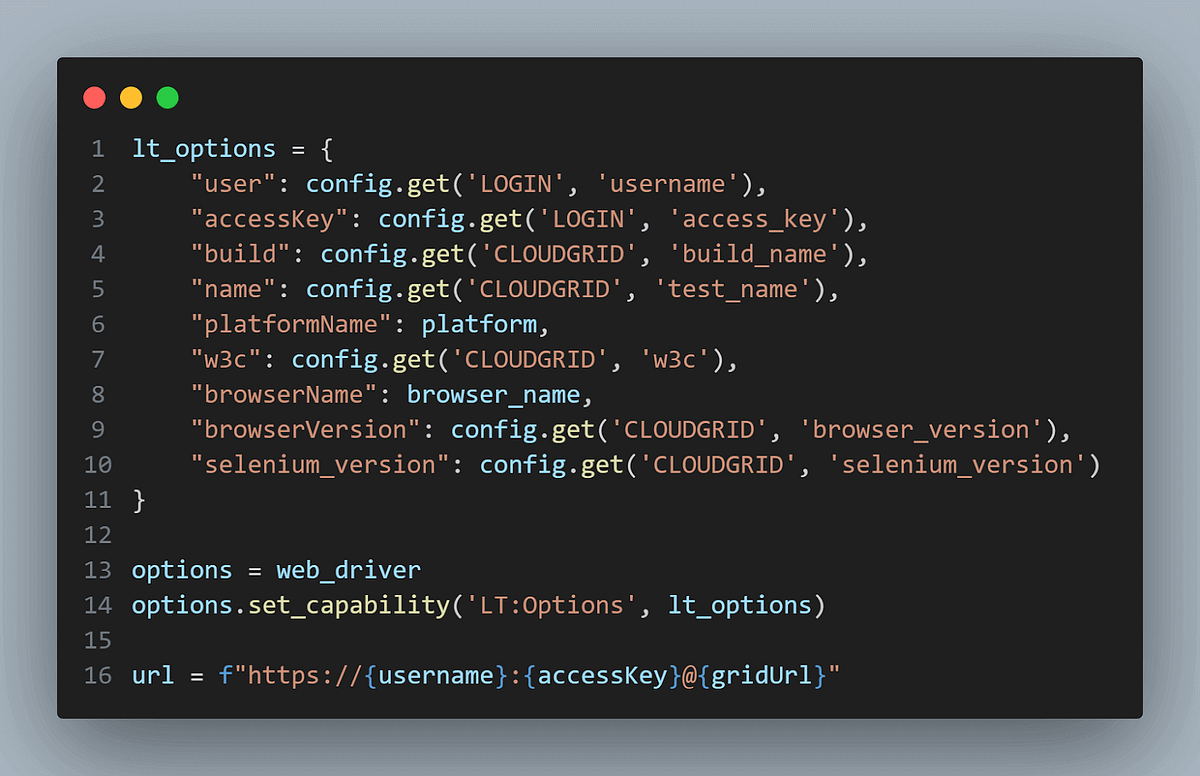
Finally, we create a webdriver.Remote instance with the constructed url and WebDriver options, and yield the driver object to the test. After the test is completed, the driver.quit() method is called to close the WebDriver session.
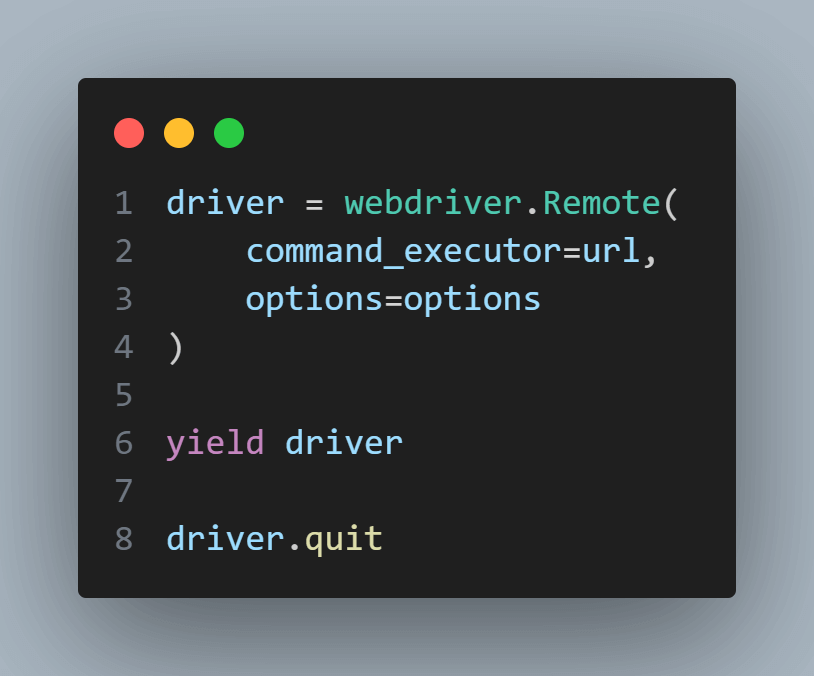
Then, the provided code includes a test case named test_simple_demo_form. This test case showcases a basic automation scenario where we interact with a web page.
The test begins by navigating to the target web page using the driver.get() method, getting the URL from the config.ini file.
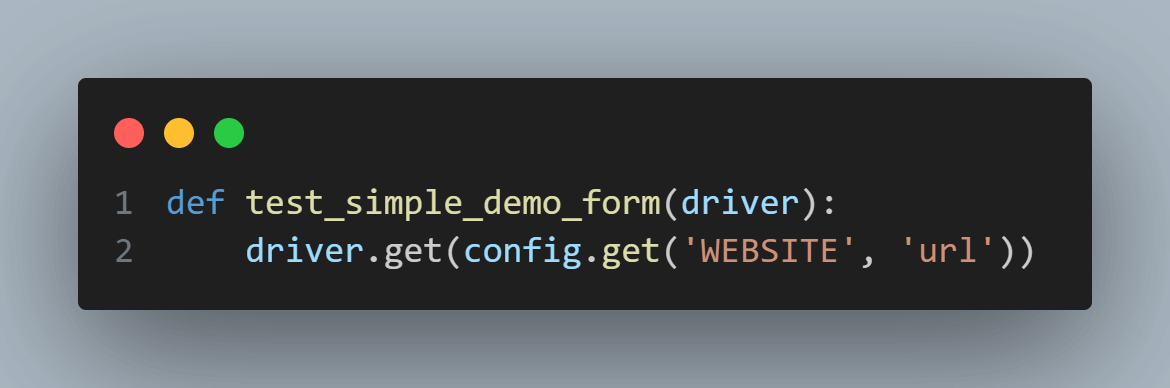
Moving forward, we start locating the elements based on the web page’s structure.
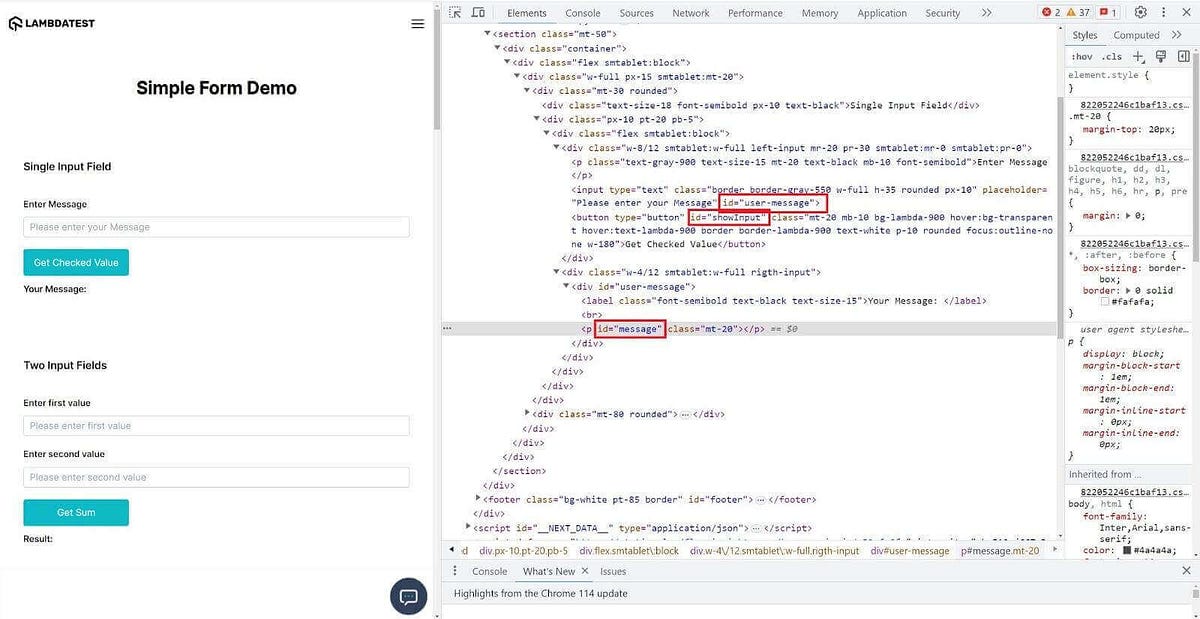
We first locate an input element with the ID “user-message” using the driver.find_element() method. To simulate user input, we use the send_keys() method to send keys to this element.
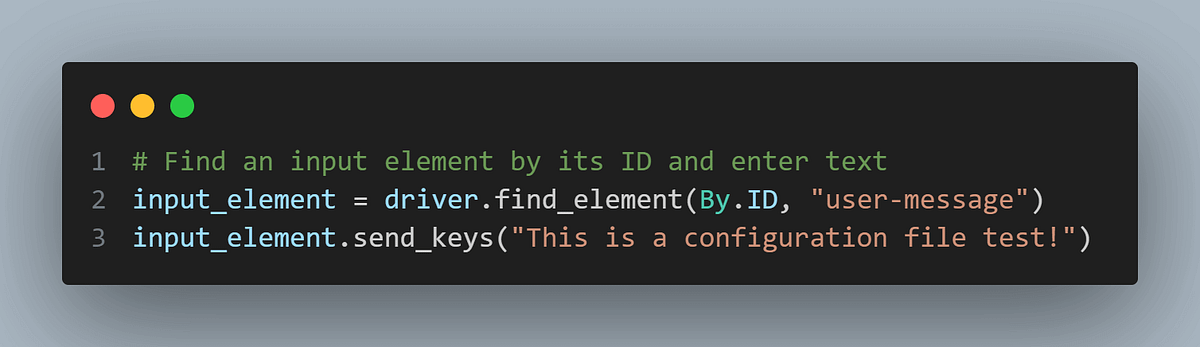
Next, we locate an element with the ID “showInput” and perform a click action using the element.click() method.
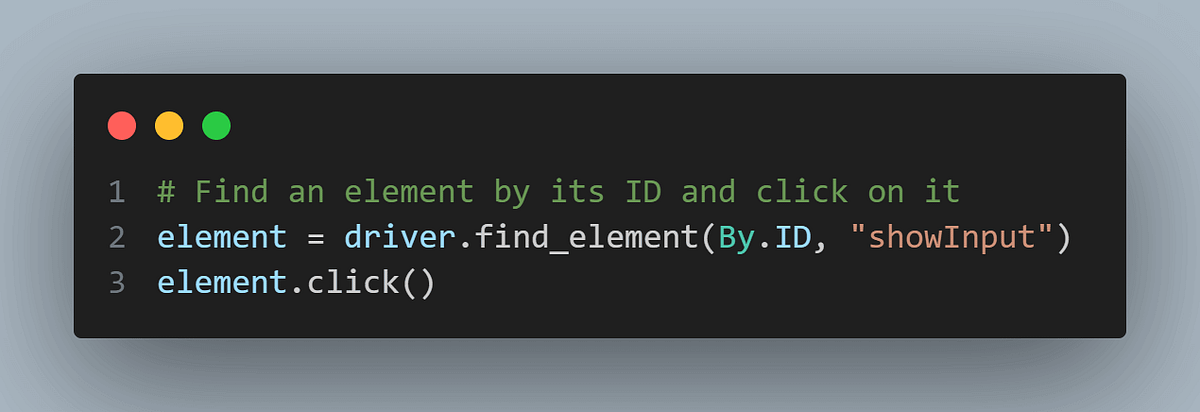
Finally, we locate an element with the ID “message” and assert that its text matches the expected value. If the assertion fails, the test will be marked as failed.
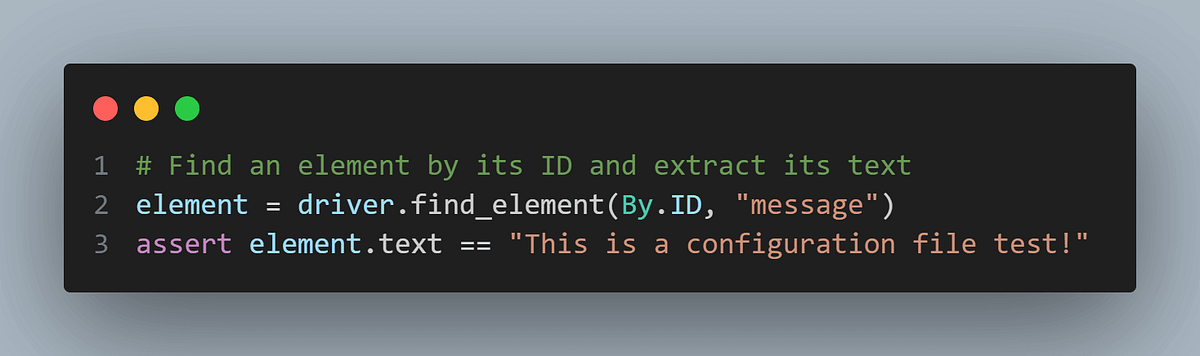
When running the above code, we have the below results:
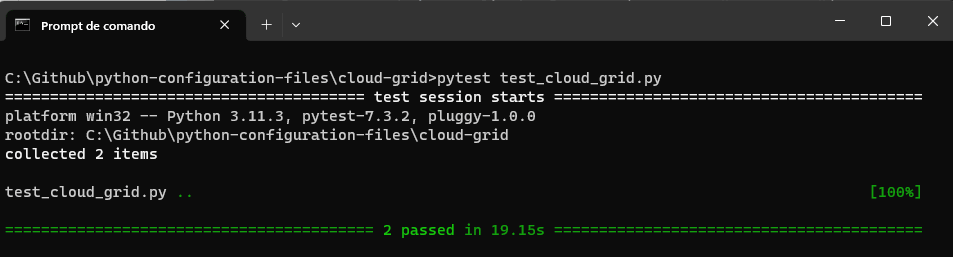
Also, we can see in the LambdaTest Dashboard that for this test, we had two executions, exactly what we expected.
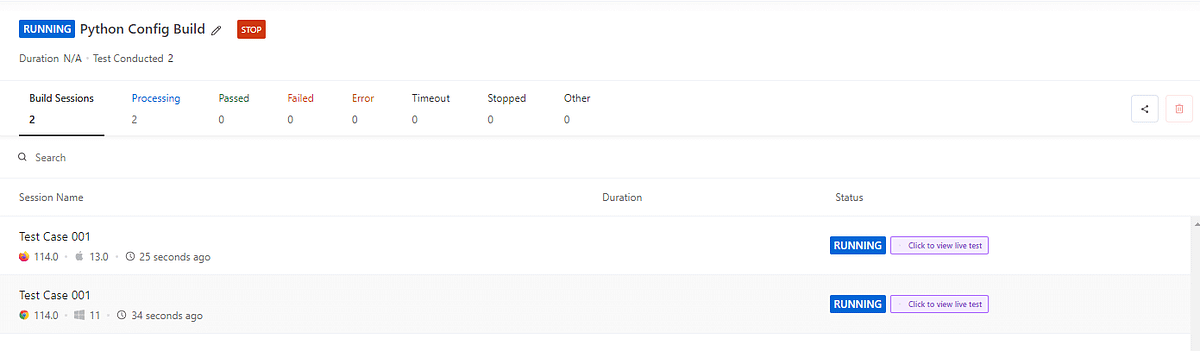
Overall, this code demonstrates the usage of multiple Python Configuration Files (config.ini, config_win.ini, and config_mac.ini) that are selected depending on the environment in which the test is being executed and the integration of Selenium WebDriver with the configuration settings.
Also, it was demonstrated how to get information from environment variables to override the configuration settings.
This code showcases setting up and utilizing the configuration values in a test scenario, enabling flexible and configurable testing with different browsers and environments.
Are you a developer or tester with aspirations of mastering Python automation testing? You’re in luck! Elevate your Python skills by embarking on the Selenium Python 101 certification journey. This program enhances your Python expertise and lays a solid foundation for seamlessly integrating Selenium Python into your testing projects.
Looking for an easy way to generate random octal numbers? Use our online Random Octal Generator tool to generate random numbers in octal format.
Conclusion
In conclusion, Python configuration files are a crucial component of test automation projects, offering a flexible and efficient way to manage configuration settings. Throughout this blog, we have explored the fundamental concepts, techniques, and best practices related to Python configuration files in test automation.
Python configuration files streamline test automation by providing a structured approach to managing configuration settings. By understanding the concepts and applying best practices, you can optimize your test automation framework, improve efficiency, and ensure scalability. Harness the power of Python configuration files to create robust and adaptable test environments, leading to successful test automation endeavors.
Frequently Asked Questions (FAQs)
What is a configuration file in Python?
In Python, a configuration file is a file that contains settings, parameters, or configuration options for a program or application. These files are typically written in a human-readable format, such as JSON, YAML, INI, or XML, and they store data that can be used to customize the program’s behavior without modifying its source code.
Where is the Python config file located?
The location of a Python configuration file can vary depending on how it is implemented in your Python program. There is no standard or fixed location for configuration files in Python. The location is typically determined by the developer or system administrator based on the application’s needs. However, the default user configuration folder is ~/. config, and the default system configuration folder is /etc/xdg.